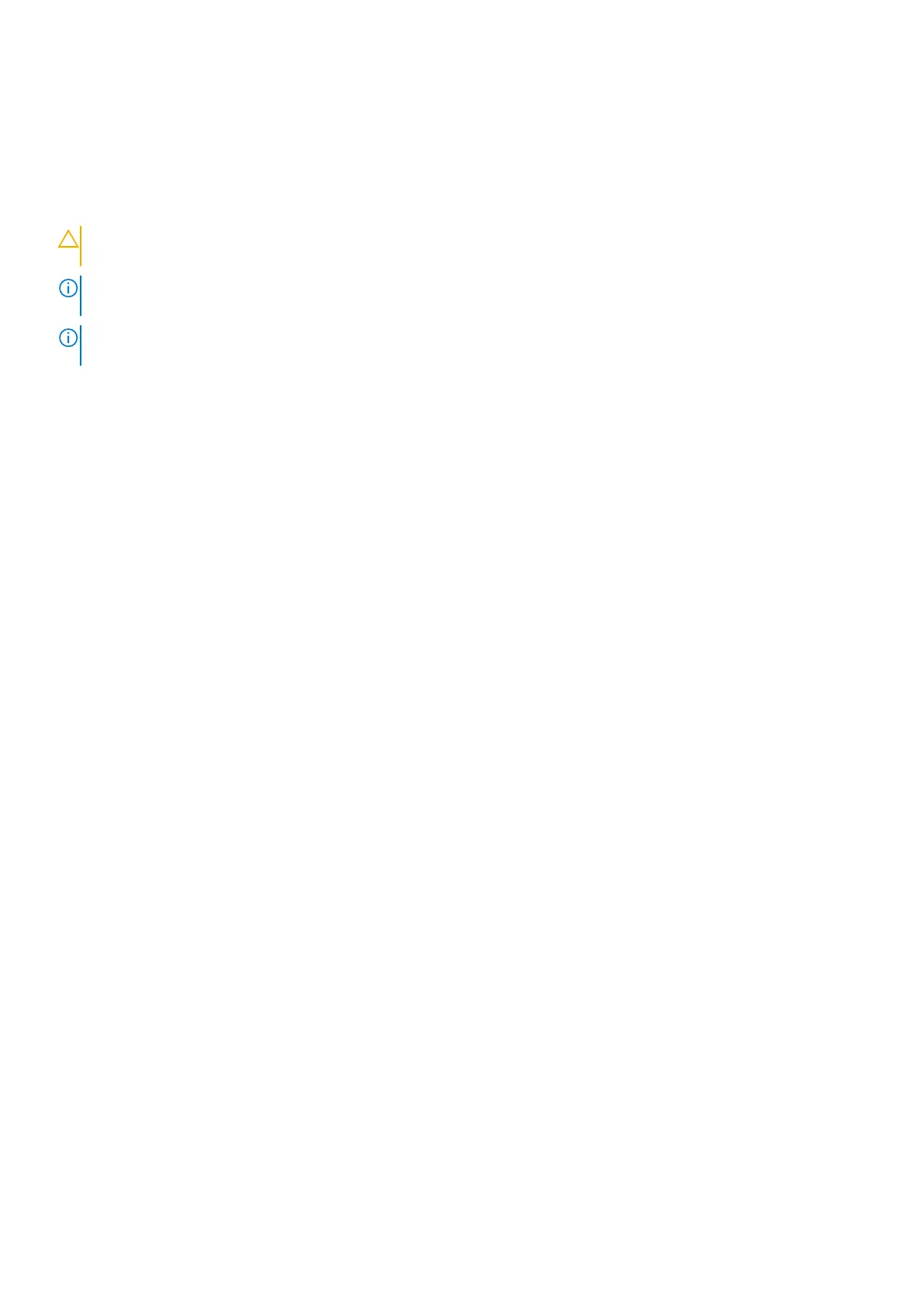● Display or save test results
● Run thorough tests to introduce additional test options to provide extra information about the failed device(s)
● View status messages that inform you if tests are completed successfully
● View error messages that inform you of problems encountered during testing
You can invoke the ePSA diagnostics by tapping F12 key when the system posts and choose ePSA or Diagnostics option on
One Time Boot Menu.
CAUTION: Use the system diagnostics to test only your computer. Using this program with other computers
may cause invalid results or error messages.
NOTE: Some tests for specific devices require user interaction. Always ensure that you are present at the computer
terminal when the diagnostic tests are performed.
NOTE: Regular ePSA’s run for about 5 to 10 minutes, however, the extended test takes about three and half hours with
only 8GB of ram in the system.
84 Troubleshooting