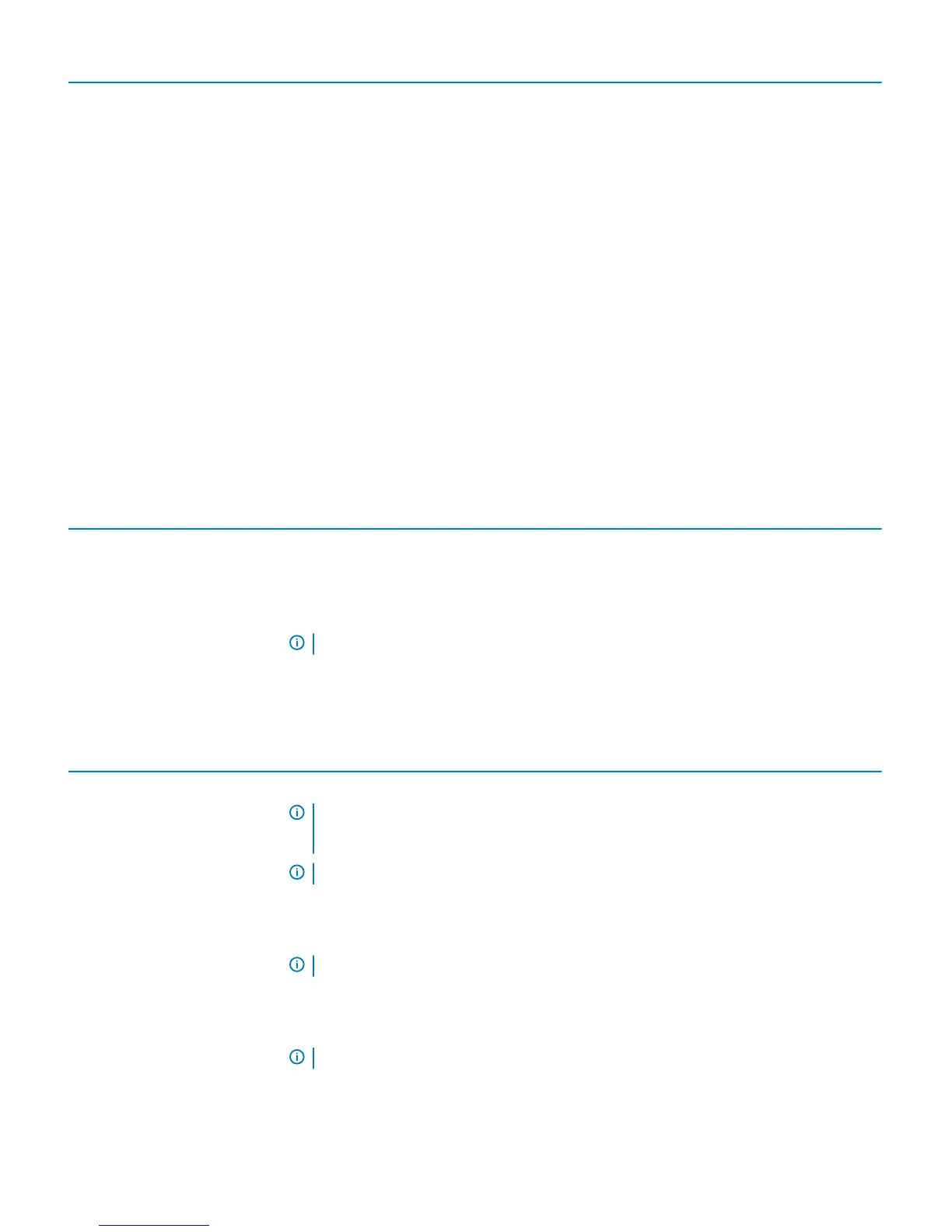Option Description
• Rear Port 1 (Left)
• Rear Port 2 (Right)
• Rear Port 3 (Left)
• Rear Port 4 (Right)
All the options are enabled by default.
* denotes a USB 3.0-capable port
Audio Allows you to enable or disable the integrated audio controller.
• Enable Microphone
• Enable Internal Speaker
Both the options are enabled by default.
Miscellaneous Devices Allows you to enable or disable the various on-board devices.
• Enable PCI Slot (default option)
.
Table 19. Video
Option Description
Primary Display Allows you to select the primary display when multiple controllers are available in the system.
• Auto (default)
• Intel HD Graphics
• NVIDI HD Graphics
NOTE: If you do not select Auto, the on-board graphics device will be present and enabled.
Multi-Display The option is enabled by default
Table 20. Security
Option Description
Admin Password This option lets you enable or disable Admin passwords for the system.
NOTE: You must set the admin password before you set the system or hard drive
password. Deleting the admin password automatically deletes the system password and
the hard drive password.
NOTE: Successful password changes take eect immediately.
Default Setting: Not set
System Password Allows you to set, change or delete the system password.
NOTE: Successful password changes take eect immediately.
Default Setting: Not set
Internal HDD-0 Password Allows you to set, change or delete the password on the system's internal hard-disk drive.
NOTE: Successful password changes take eect immediately.
Default Setting: Not set
18 System setup
