6 Contents
Reinstalling Microsoft
®
Windows
®
XP . . . . . . . . . . . . . . 66
Before You Reinstall
. . . . . . . . . . . . . . . . . . . . . . 66
Reinstalling Windows XP
. . . . . . . . . . . . . . . . . . . 66
Reinstalling Drivers and Software
. . . . . . . . . . . . . . . 68
4 Adding Parts
Front and Back View of the Computer . . . . . . . . . . . . . . 70
Front View
. . . . . . . . . . . . . . . . . . . . . . . . . . . 70
Back View
. . . . . . . . . . . . . . . . . . . . . . . . . . . 72
Removing the Computer Cover
. . . . . . . . . . . . . . . . . . 74
Looking Inside Your Computer
. . . . . . . . . . . . . . . . . . 76
System Board
. . . . . . . . . . . . . . . . . . . . . . . . . 77
Adding Cards
. . . . . . . . . . . . . . . . . . . . . . . . . . . 78
Adding or Replacing the AGP Card
. . . . . . . . . . . . . . . . 80
Removing an AGP Card
. . . . . . . . . . . . . . . . . . . . 81
Installing an AGP Card
. . . . . . . . . . . . . . . . . . . . 81
Adding or Replacing a Second Hard Drive
. . . . . . . . . . . . 82
Adding a Floppy Drive
. . . . . . . . . . . . . . . . . . . . . . . 85
Adding a Second CD or DVD Drive
. . . . . . . . . . . . . . . . 90
Adding Memory
. . . . . . . . . . . . . . . . . . . . . . . . . . 95
DDR Memory Overview
. . . . . . . . . . . . . . . . . . . . 95
Memory Installation Guidelines
. . . . . . . . . . . . . . . . 96
Installing Memory
. . . . . . . . . . . . . . . . . . . . . . . 96
Replacing the Computer Cover
. . . . . . . . . . . . . . . . . . 99
J2936bk0.book Page 6 Tuesday, September 2, 2003 3:06 PM
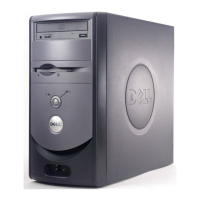
