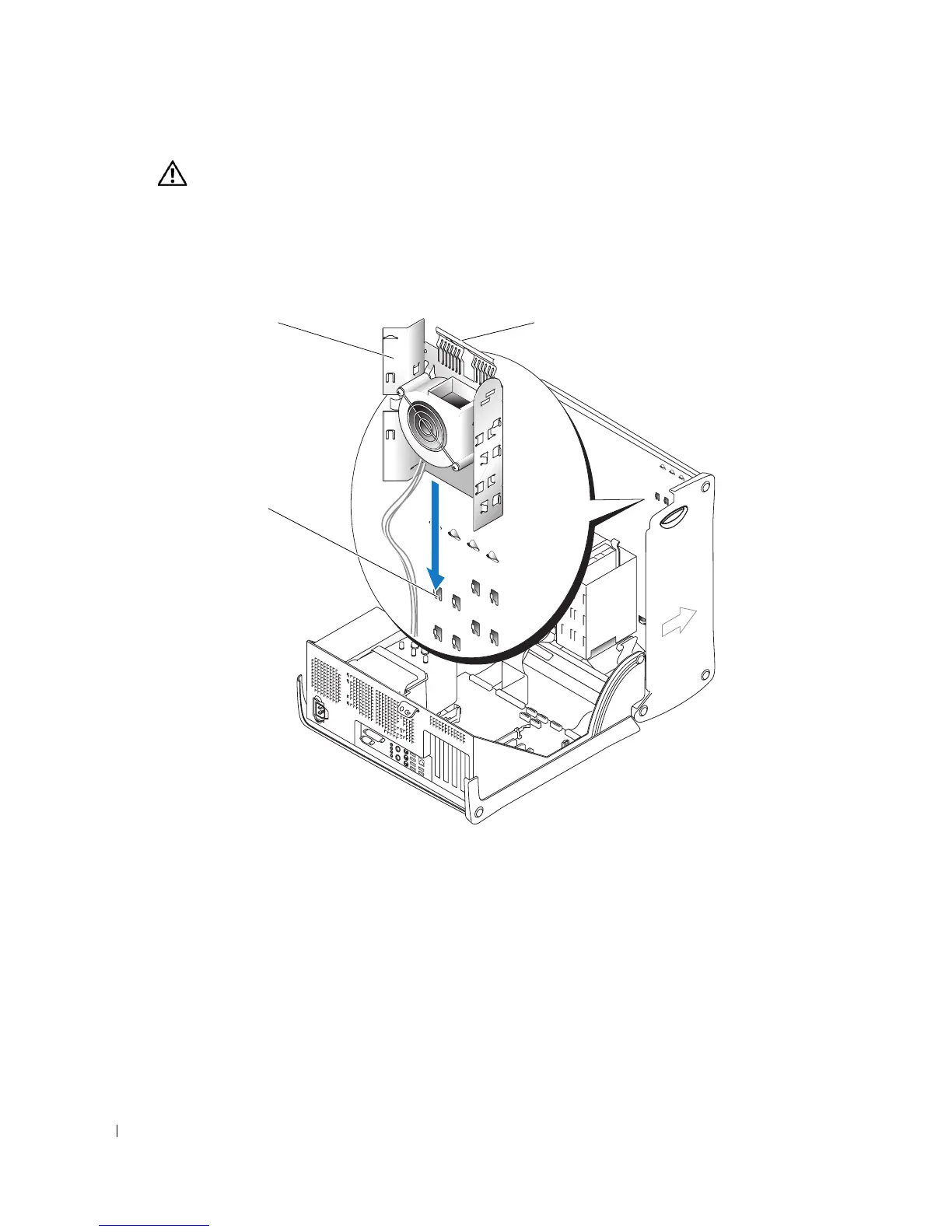90 Removing and Installing Parts
www.dell.com | support.dell.com
CAUTION: To guard against electrical shock, always unplug your computer from the electrical outlet
before opening the cover.
1
Follow the procedures in "Before You Begin" on page 63.
2
If spare drive rails are installed on the inside of the computer cover, remove them by gently
pulling the rails up and out.
card fan bracket
hooks on inside of
computer cover
top e
ge o
car
an
rac
et