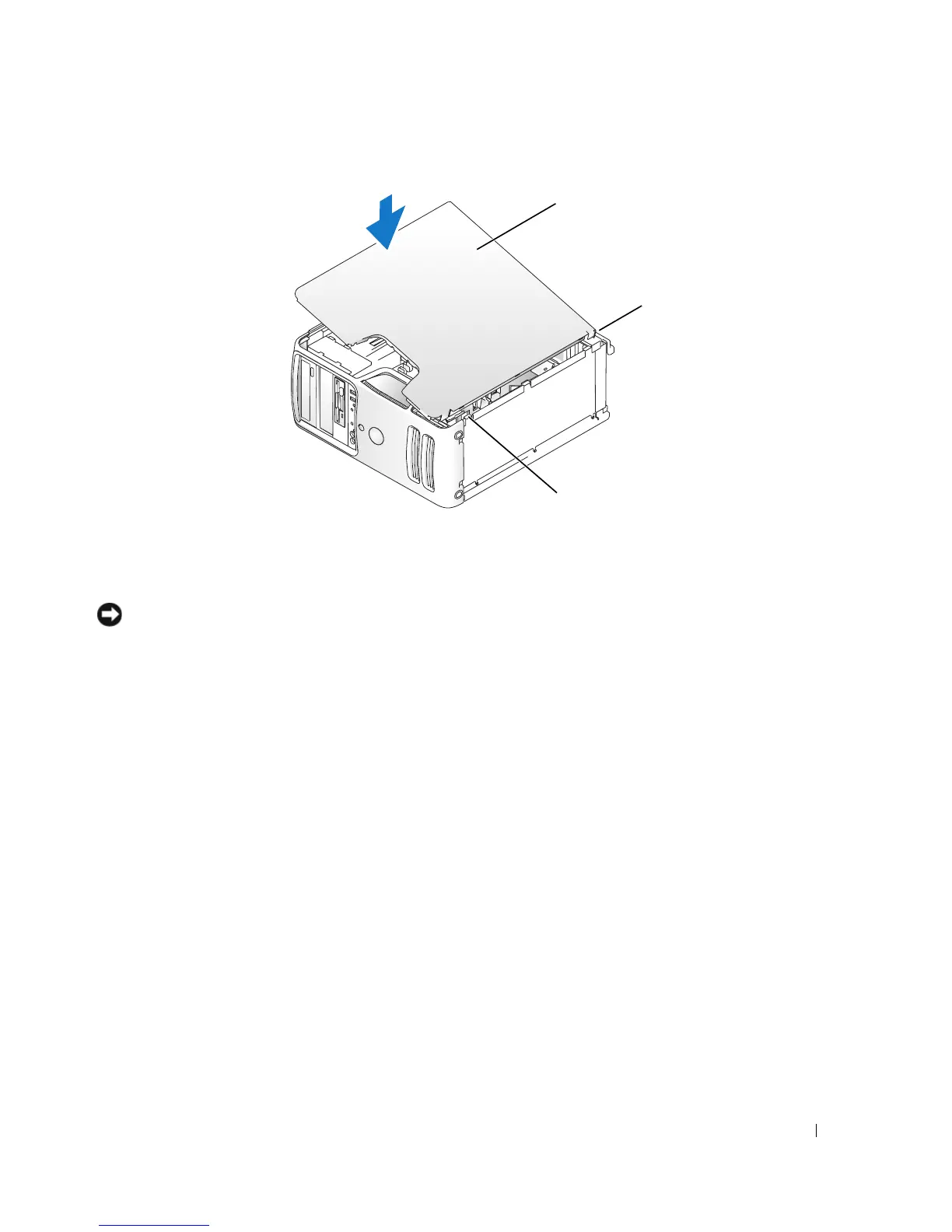Removing and Installing Parts 107
5
Ensure that the cover is seated correctly before moving it to the upright position.
NOTICE: To connect a network cable, first plug the cable into the network device and then plug it into the
computer.
6
Connect your computer and devices to electrical outlets, and turn them on.
1 computer cover 2 back of computer 3 bottom hinges
1
2
3