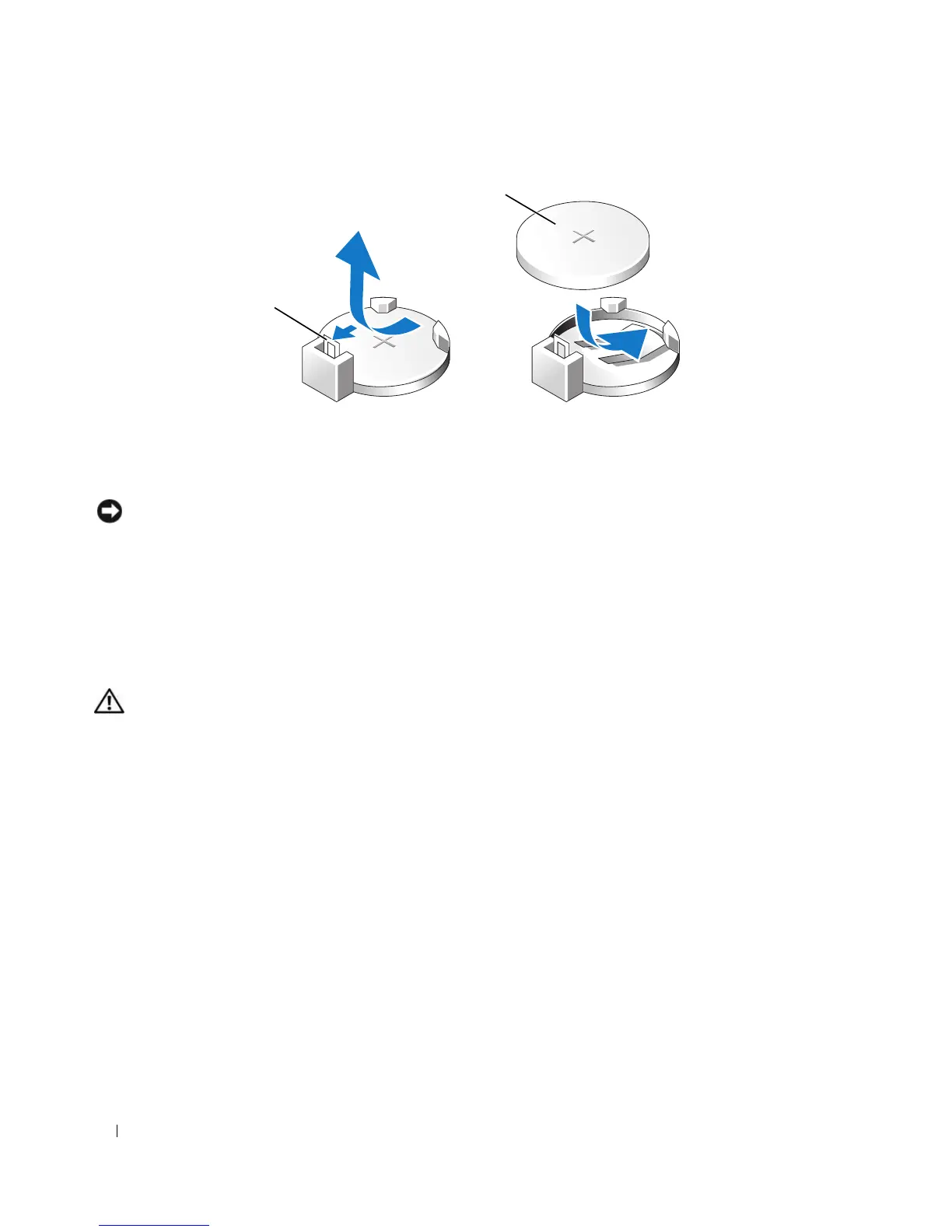106 Removing and Installing Parts
6
Replace the computer cover (see "Replacing the Computer Cover" on page 106).
NOTICE: To connect a network cable, first plug the cable into the network device and then plug it into the
computer.
7
Connect your computer and devices to electrical outlets, and turn them on.
8
Enter system setup (see "System Setup" on page 113) and restore the settings you recorded in step 1.
9
Properly dispose of the old battery. See the
Product Information Guide
for battery disposal information.
Replacing the Computer Cover
CAUTION: Before you begin any of the procedures in this section, follow the safety instructions located in the
Product Information Guide.
1
Ensure that all cables are connected, and fold cables out of the way.
2
Ensure that no tools or extra parts are left inside the computer.
3
Align the bottom of the cover with the tabs located along the bottom edge of the computer.
4
Using the tabs as leverage, rotate the cover downward and press down to close it.
1 battery release lever 2 battery (positive side)
1