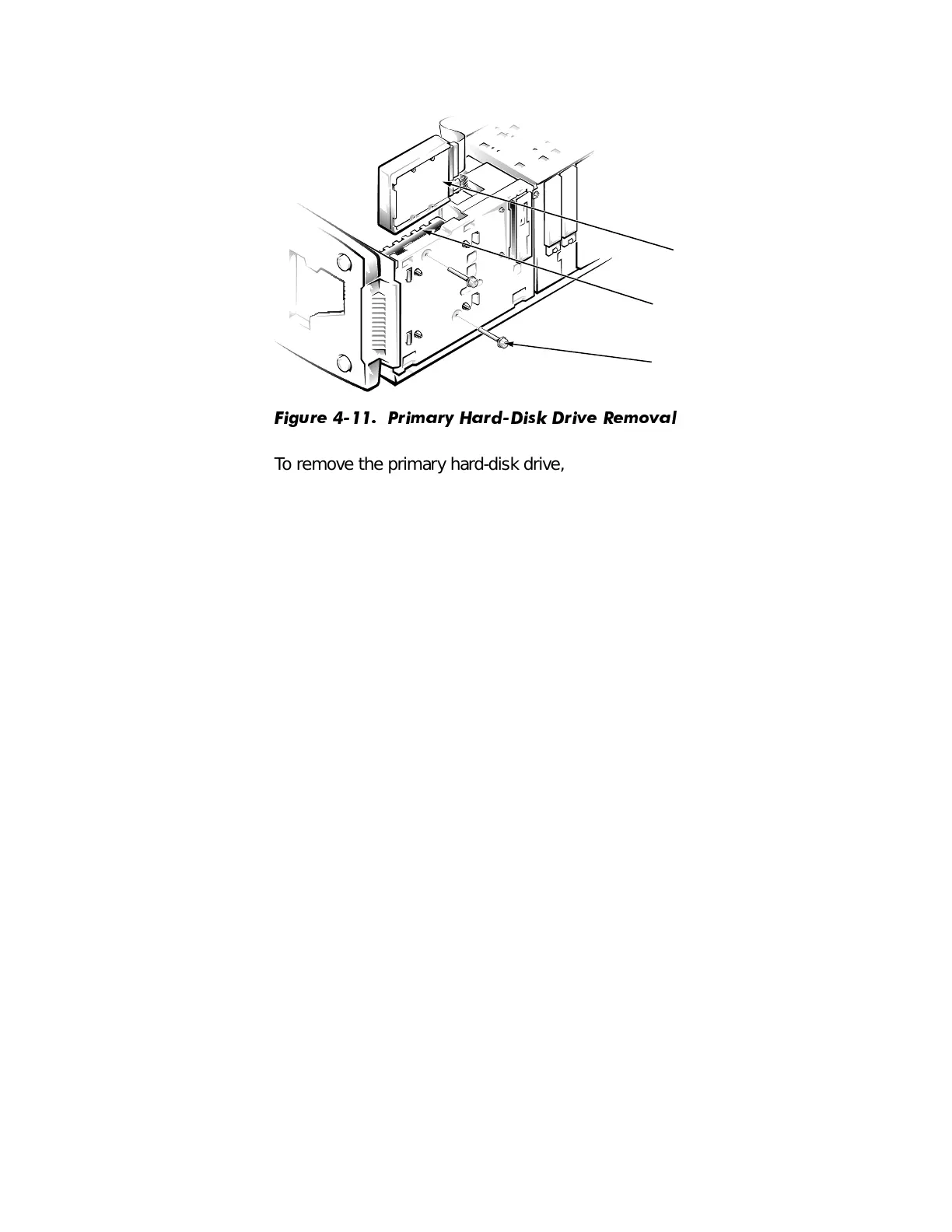Removing and Replacing Parts 4-13
3ULPDU\+DUG'LVN'ULYH
)LJXUH 3ULPDU\ +DUG'LVN 'ULYH 5HPRYDO
To remove the primary hard-disk drive, follow these steps:
1. Remove the bezel.
2. Remove the two drive-assembly mounting screws (see Figure 4-11).
3. Lift the primary hard-disk drive out of the card guide assembly.
4. Disconnect the DC power and interface cables from the back of the pri-
mary hard-disk drive.
To reinstall the primary hard-disk drive, be sure that the drive’s circuit board is
positioned toward the front of the chassis.
When you replace a hard-disk drive, be sure to set the jumpers on the replace-
ment drive the same as the jumpers on the drive you removed. For additional
information about jumper settings on EIDE drives, see “EIDE Subsystem” in
Chapter 1.
primary hard-disk drive
card guide assembly
drive-assembly
mounting screws (2)