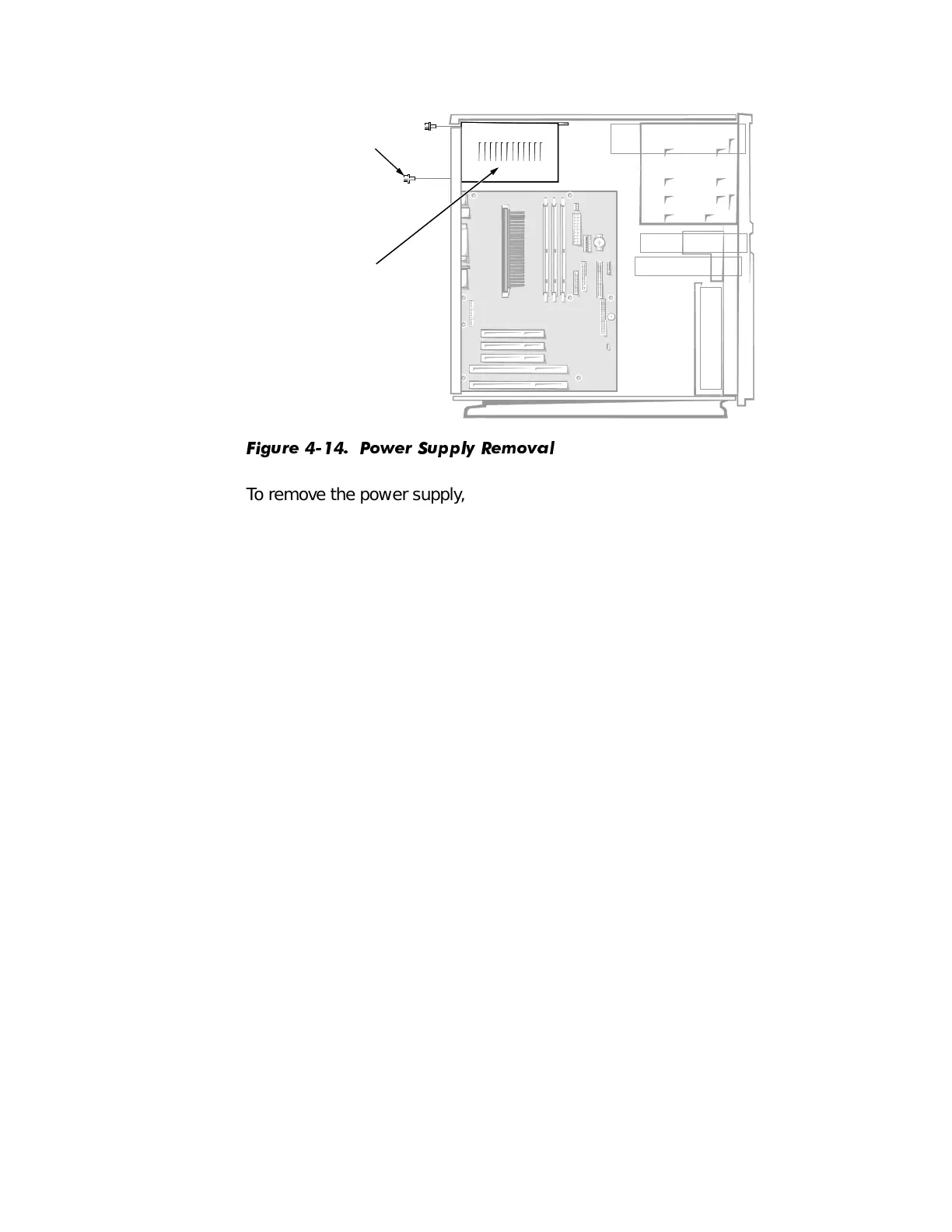4-16 Dell Dimension V
xxx
and V
xxx
c Systems Service Manual
3 R ZH U6XSSO\
)LJXUH 3RZHU 6XSSO\ 5HPRYDO
To remove the power supply, follow these steps:
1. Disconnect the AC power cable at the power supply.
2. Disconnect the DC power cables from the POWER and 3.3 connectors on
the system board (see Figure 4-18).
3. Disconnect the DC power cables from all the drives.
4. Remove the two power-supply mounting screws from the back of the
chassis (see Figure 4-14).
5. Lift the power supply out of the chassis.
power supply
power-supply
mounting screws (2)