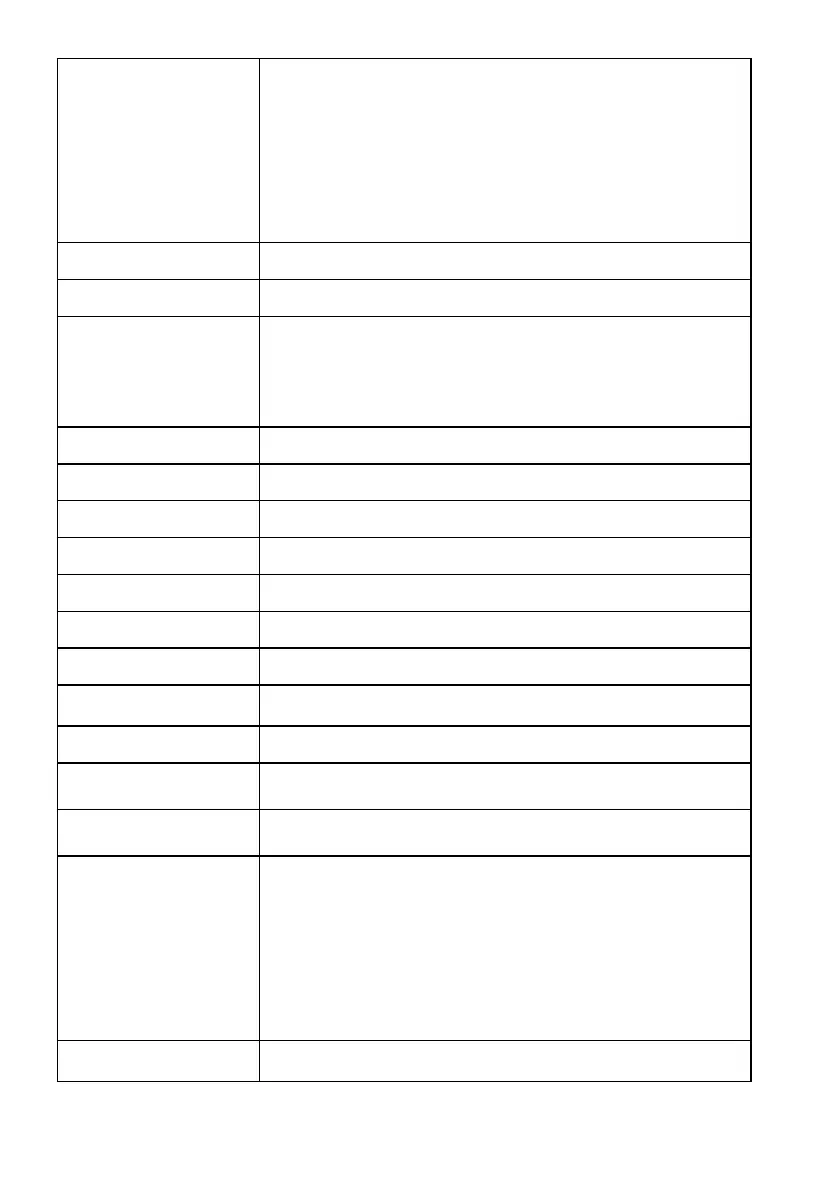About Your Monitor 9
Viewable image
Diagonal
Horizontal Active Area
Vertical Active Area
Area
546.1 mm (21.5 in.)
476.06 mm (18.74 in.
)
267.79 mm (10.54 in.)
127484.10 mm
2
(197.52 in.
2
)
Pixel pitch 0.248 x 0.248 mm
Pixel per inch (PPI) 102
Viewing angle
Horizontal 170° typical
Vertical 160° typical
Brightness 250 cd/m² (typical)
Contrast ratio 1000 to 1 (typical)
Display screen coating Antiglare with hard-coating 3H
Backlight White LED edgelight system
Response Time 5 ms typical (white to black, black to white)
Color Depth 16.7 mil colors
Color Gamut 84 % (typical) *
Backlight Lamp Life (to
half initial brightness)
30K hours (typical)
Built-in devices N/A
Connectivity 1 x HDMI 1.4, 1 x VGA
Border width (edge of
monitor to active area)
17.80 mm (Top/Bottom/Left/Right)
Adjustability
Height adjustable stand N/A
Tilt -5° to 21°
Swivel N/A
Pivot N/A
Dell Display Manager
Compatibility
Yes
