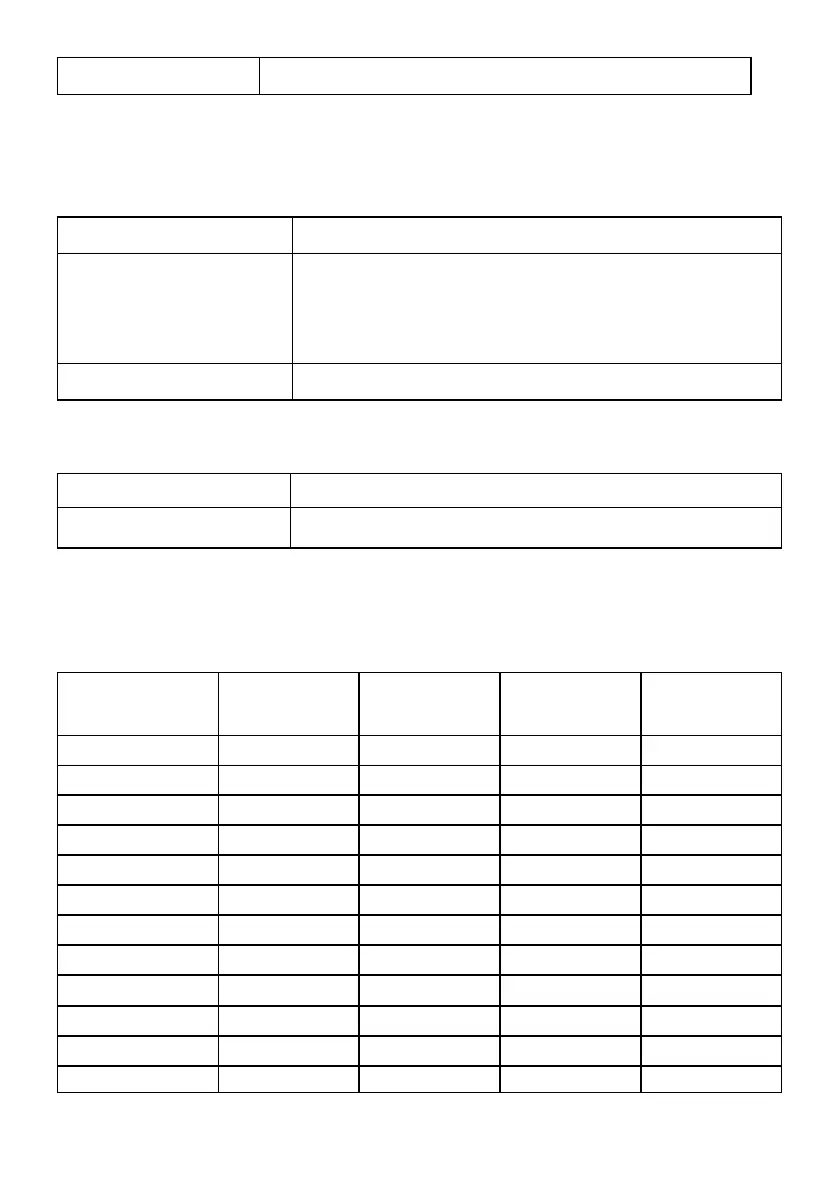10 About Your Monitor
Security Security lock slot (cable lock sold separately)
* E2218HN color gamut (typical) is based on CIE1976 (84 %) and CIE1931 (72 %) test
standards.
Resolution Specifications
Model number E2218HN
Scan range
• Horizontal 30 kHz to 83 kHz (automatic)
• Vertical 50 Hz to 75 Hz (automatic)
Maximum preset resolution 1920 x 1080 at 60 Hz
Supported Video Modes
Model number E2218HN
Video display capabilities
(VGA & HDMI playback)
480i, 480p, 576i, 576p, 720p, 1080i, 1080p
Preset Display Modes
The following table lists the preset modes for which Dell guarantees image size and
centering:
Display Mode
Horizontal
Frequency
(kHz)
Vertical
Frequency
(Hz)
Pixel Clock
(MHz)
Sync Polarity
(Horizontal/
Vertical)
VESA, 720 x 400 31.5 70.1 28.3 -/+
VESA, 640 x 480 31.5 59.9 25.2 -/-
VESA, 640 x 480 37.5 75.0 31.5 -/-
VESA, 800 x 600 37.9 60.3 40.0 +/+
VESA, 800 x 600 46.9 75.0 49.5 +/+
VESA, 1024 x 768 48.4 60.0 65.0 -/-
VESA, 1024 x 768 60.0 75.0 78.8 +/+
VESA, 1152 x 864 67.5 75.0 108.0 +/+
VESA, 1280 x 1024 64.0 60.0 108.0 +/+
VESA, 1280 x 1024 80.0 75.0 135.0 +/+
VESA, 1600 x 900 60.0 60.0 108.0 +/+
VESA, 1920 x 1080 67.5 60.0 148.5 +/+
