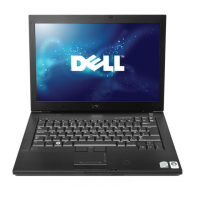Replacing an E5500 I/O Card
1. Insert the I/O card and replace the two M2.5 x 5-mm screws.
2. Replace the system board (see Replacing the E5500 System Board Assembly)
3. Replace the palm rest (see Replacing the E5500 Palm Rest).
4. Replace the optical drive (see Replacing the Optical Drive).
5. Replace the display assembly (see Replacing the E5500 Display Assembly).
6. Replace the keyboard (see Replacing the Keyboard).
7. Replace the hinge cover (see Replacing the Hinge Cover).
8. Replace the WLAN card (seeReplacing a WLAN Card).
9. Replace the hard drive (see Replacing the Hard Drive).
10. Replace the bottom of the base assembly (see Replacing the E5500 Bottom of the Base Assembly).
11. Follow the procedures in After Working on Your Computer.
Back to Contents Page

