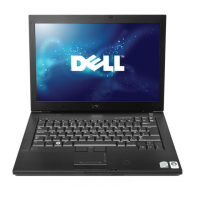Back to Contents Page
LED Dashboard
Dell™Latitude™E5400andE5500ServiceManual
Removing the E5400 LED Dashboard
Replacing the E5400 LED Dashboard
Removing the E5500 LED Dashboard
Replacing the E5500 LED Dashboard
Removing the E5400 LED Dashboard
1. Follow the procedures in Before Working on Your Computer.
2. Remove the hinge cover (see Removing the Hinge Cover).
3. Remove the keyboard (see Removing the Keyboard).
4. Remove the display assembly (see Removing the E5400 Display Assembly).
5. Remove the optical drive (see Removing the Optical Drive).
6. Remove the palm rest (see Removing the E5400 Palm Rest).
7. Carefully loosen the LED Dashboard cable by sliding it away from the metal tab.
8. Disconnect the cable to the motherboard by gently pulling on the tab near cable's connector.
9. Remove the M2 x 3-mm screw securing the LED Dashboard and remove it from the computer.
Replacing the E5400 LED Dashboard
1. Place the LED Dashboard on to the palm rest.
2. Replace the M2 x 3-mm screw to secure the LED Dashboard.
3. Gently connect the LED Dashboard cable to the system board using the tab close the cable's connector.
CAUTION: Before you begin any of the procedures in this section, follow the safety instructions that shipped with your computer. For additional
safety best practices information, see the Regulatory Compliance Homepage on www.dell.com at: www.dell.com/regulatory_compliance.
CAUTION: Before you begin any of the procedures in this section, follow the safety instructions that shipped with your computer. For additional
safety best practices information, see the Regulatory Compliance Homepage on www.dell.com at: www.dell.com/regulatory_compliance.

