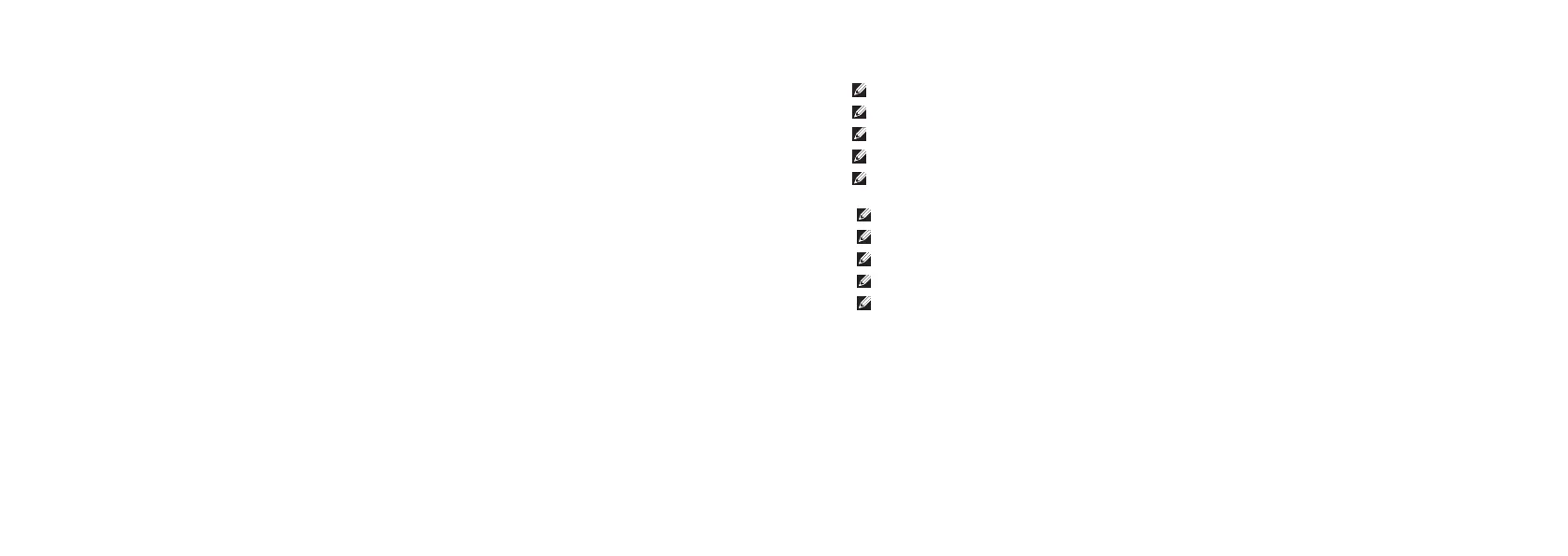40 41
Launch Remote Desktop Connection in Windows, connecting to the Edge Gateway using the IP
address 192.168.2.1 and the username admin and password admin.
Vsystému Windows spusťte aplikaci Připojení ke vzdálené ploše apřipojte se kzařízení Edge Gateway pomocí
adresy IP 192.168.2.1 auživatelského jména admin ahesla admin.
V systéme Windows spustite aplikáciu Pripojenie vzdialenej pracovnej plochy a pripojte sa k zariadeniu Edge
Gateway zadaním adresy IP 192.168.2.1, mena používateľa admin a hesla admin.
Inicie la Conexión a Escritorio remoto en Windows y conéctese al sistema EdgeGateway usando la direcciónIP
192.168.2.1, el nombre de usuario admin y la contraseña admin.
Windows'da Uzak Masaüstü Bağlantısı'nı başlatın, 192.168.2.1 IP Adresini, admin kullanıcı adını ve admin
parolasını kullanarak Edge Gateway'e bağlanın.
7
NOTE: The Ubuntu Core 16 operating system has no graphical user interface.
POZNÁMKA: Operační systém Ubuntu Core16 nemá žádné grafické uživatelské rozhraní.
POZNÁMKA: Operačný systém Ubuntu Core16 nemá žiadne grafické používateľské rozhranie.
NOTA: El sistema operativo UbuntuCore16 no tiene una interfaz gráfica para el usuario.
NOT: Snappy Ubuntu Core 16 işletim sisteminin grafik kullanıcı arabirimi yoktur.
Ubuntu Core 16
NOTE: A computer is required for remote system configuration and static IP configuration.
POZNÁMKA: Pro vzdálenou konfiguraci systému akonfiguraci statické adresy IP je zapotřebí použít počítač.
POZNÁMKA: Na vzdialenú konfiguráciu systému a konfiguráciu statickej adresy IP je potrebný počítač.
NOTA: Se necesita una computadora para la configuración remota del sistema y de IPestática.
NOT: Uzaktan sistem yapılandırması ve statik IP yapılandırması için bir bilgisayar gereklidir.
Enter 255.255.255.0 as the subnet mask, then click OK.
Jako masku podsítě zadejte hodnotu 255.255.255.0 aklikněte na tlačítko OK.
Potom zadajte 255.255.255.0 ako masku podsiete a kliknite na tlačidlo OK.
Escriba 255.255.255.0 en el campo Máscara de subred y, a continuación, haga clic en Aceptar.
Alt ağ maskesi olarak 255.255.255.0 girin ve Tamam seçeneğine tıklayın.
6
