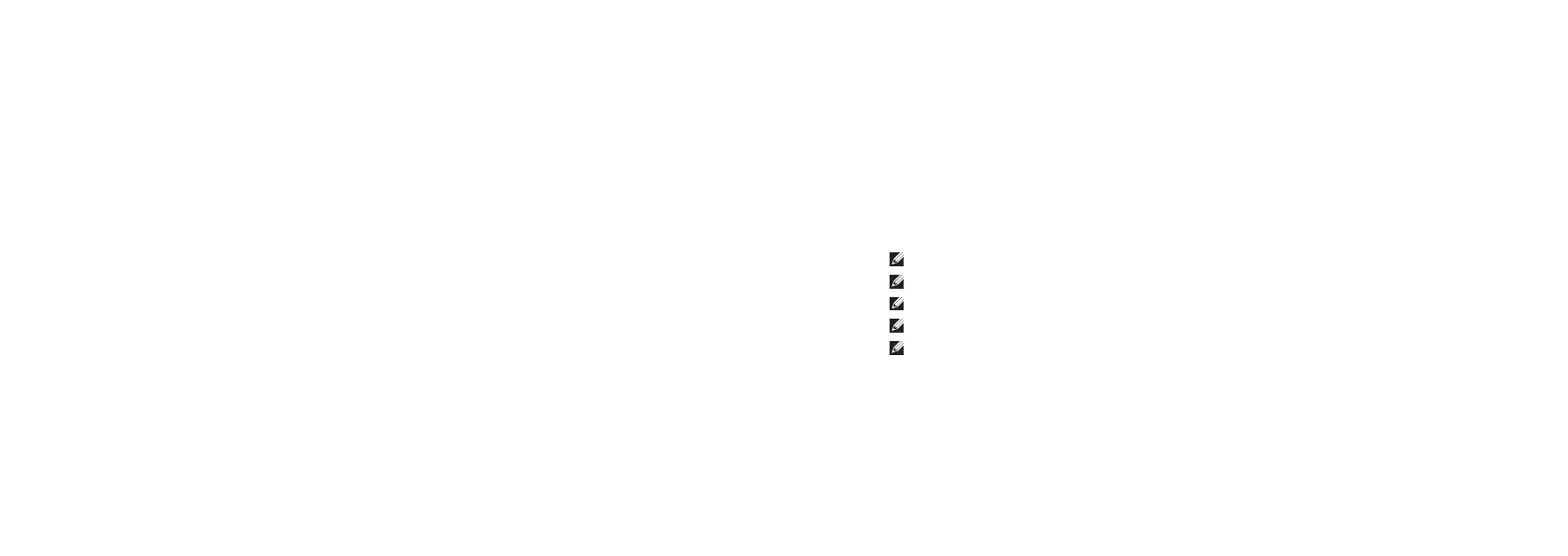42 43
In your network's DHCP server, use the command dhcp-lease-list to obtain the IP address associated
with the Edge Gateway's MAC address.
Na serveru DHCP vaší sítě použijte příkaz dhcp-lease-list, který vypíše adresu IP přiřazenou kadrese MAC
zařízení Edge Gateway.
V sieťovom serveri DHCP zadajte príkaz dhcp-lease-list na získanie adresy IP priradenej k adrese MAC
zariadenia Edge Gateway.
En la red del servidor DHCP, utilice el comando dhcp-lease-list para obtener la dirección IP asociada con la
dirección MAC del sistema EdgeGateway.
Ağınızın DHCP sunucusunda, Edge Gateway'in MAC adresi ile ilişkilendirilen IP adresini almak için dhcp-lease-
list komutunu kullanın.
2
Setup a SSH session using an SSH terminal emulator (for example, native command-line ssh client on
Linux or PuTTY on Windows).
Nastavte relaci SSH pomocí emulátoru terminálu SSH (například klient ssh nativního příkazového řádku vsystému
Linux nebo aplikace PuTTY vsystému Windows).
Vytvorte reláciu SSH pomocou emulátora terminálu SSH (napríklad pomocou natívneho klienta ssh s príkazovým
riadkom v systéme Linux alebo klienta PuTTY v systéme Windows).
Configure una sesión SSH mediante un emulador de terminal SSH (por ejemplo, un cliente SSH de línea de
comandos nativa en Linux o PuTTY en Windows).
Bir SSH terminal emülatörü (örneğin, Linux'ta yerel komut satırı ssh istemcisi veya Windows'da PuTTY) kullanarak bir
SSH oturumu kurun.
Connect a network cable from Ethernet port one on the Edge Gateway to a DHCP-enabled network or
router that provides IP addresses.
Připojte síťový kabel zportu Ethernet jedna na zařízení Edge Gateway ksíti nebo směrovači sfunkční službou DHCP,
která poskytuje adresy IP.
Pripojte sieťový kábel z prvého portu siete Ethernet na zariadení Edge Gateway k sieti s aktívnou službou DHCP
alebo smerovaču, ktorý priraďuje adresy IP.
Conecte un cable de red del puerto Ethernet uno en el sistema EdgeGateway a una red o un enrutador con DHCP
activado que proporcione direccionesIP.
Edge Gateway'deki Ethernet bağlantı noktası birden DHCP etkin bir ağa veya IP adresleri sağlayan bir yönlendiriciye
ağ kablosu takın.
1
3
NOTE: The SSH service is enabled by default on Ubuntu Core 16.
POZNÁMKA: Služba SSH je vsystému Ubuntu Core16 ve výchozím nastavení povolena.
POZNÁMKA: Služba SSH je vsystéme Ubuntu Core16 predvolene povolená.
NOTA: El servicio SSH está activado de manera predeterminada en UbuntuCore16.
NOT: SSH hizmeti Ubuntu Core 16'da varsayılan olarak etkindir.
Remote system configuration—Edge Gateway 3001/3002
Vzdálená konfigurace systému – Edge Gateway 3001/3002
Vzdialená konfigurácia systému – Edge Gateway 3001/3002
Configuración remota del sistema para EdgeGateway3001/3002
Uzaktan sistem yapılandırması - Edge Gateway 3001/3002
