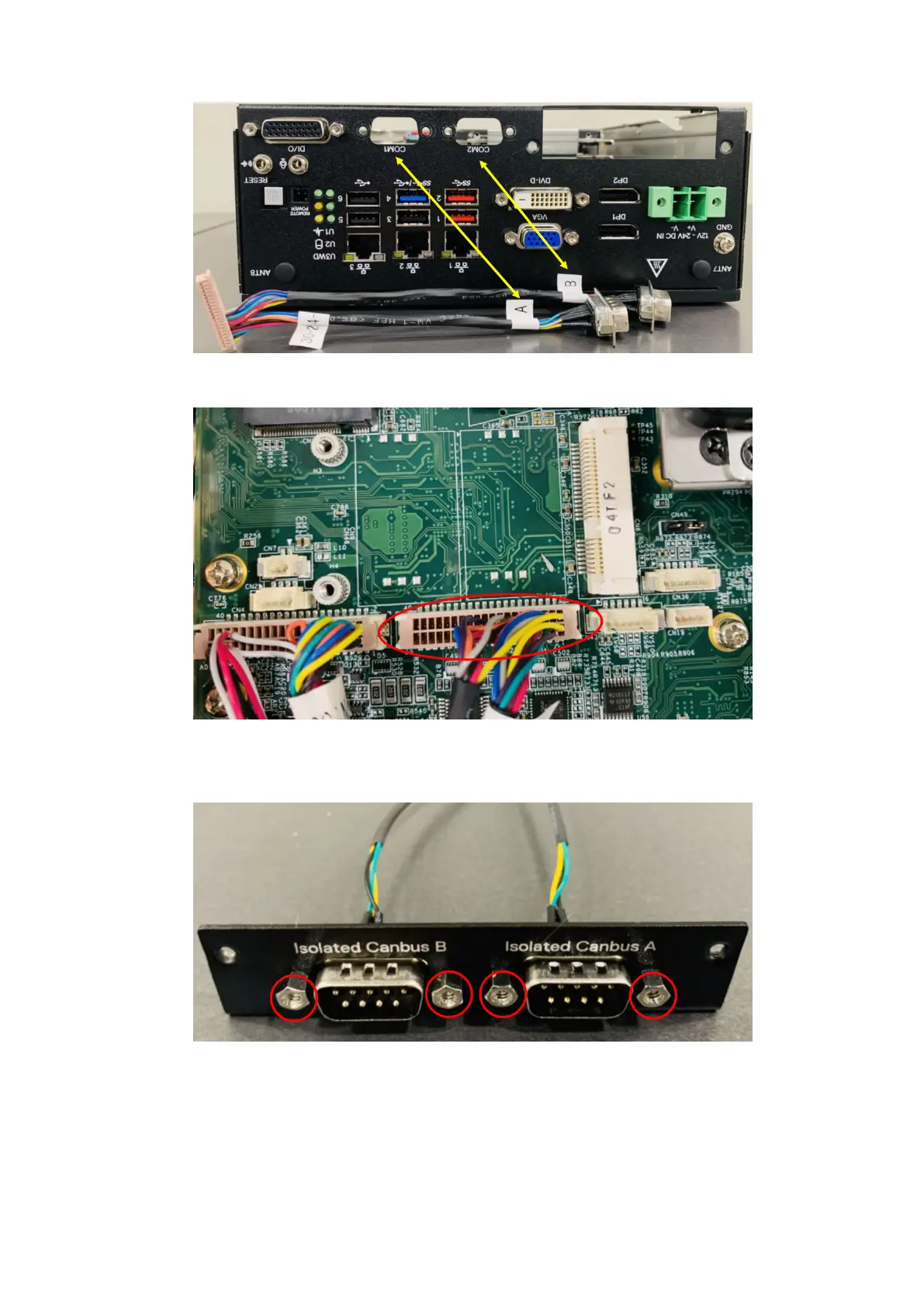Figure 89. Connect new COM ports to I/O panel
Figure 90. Connect dual-port COM cable to motherboard header
9. Secure the Canbus ports to the Canbus I/O panel. Use the four screws on the panel, as shown in the following figure.
Figure 91. Canbus ports installed on Canbus I/O panel
10. Secure the Canbus I/O panel to the front I/O panel. Use the two screws to the sides of the Canbus I/O panel and the two
screws on the bottom edge of the chassis, as shown in the following figure.
Installation procedure for 2x Canbus uFM module
51