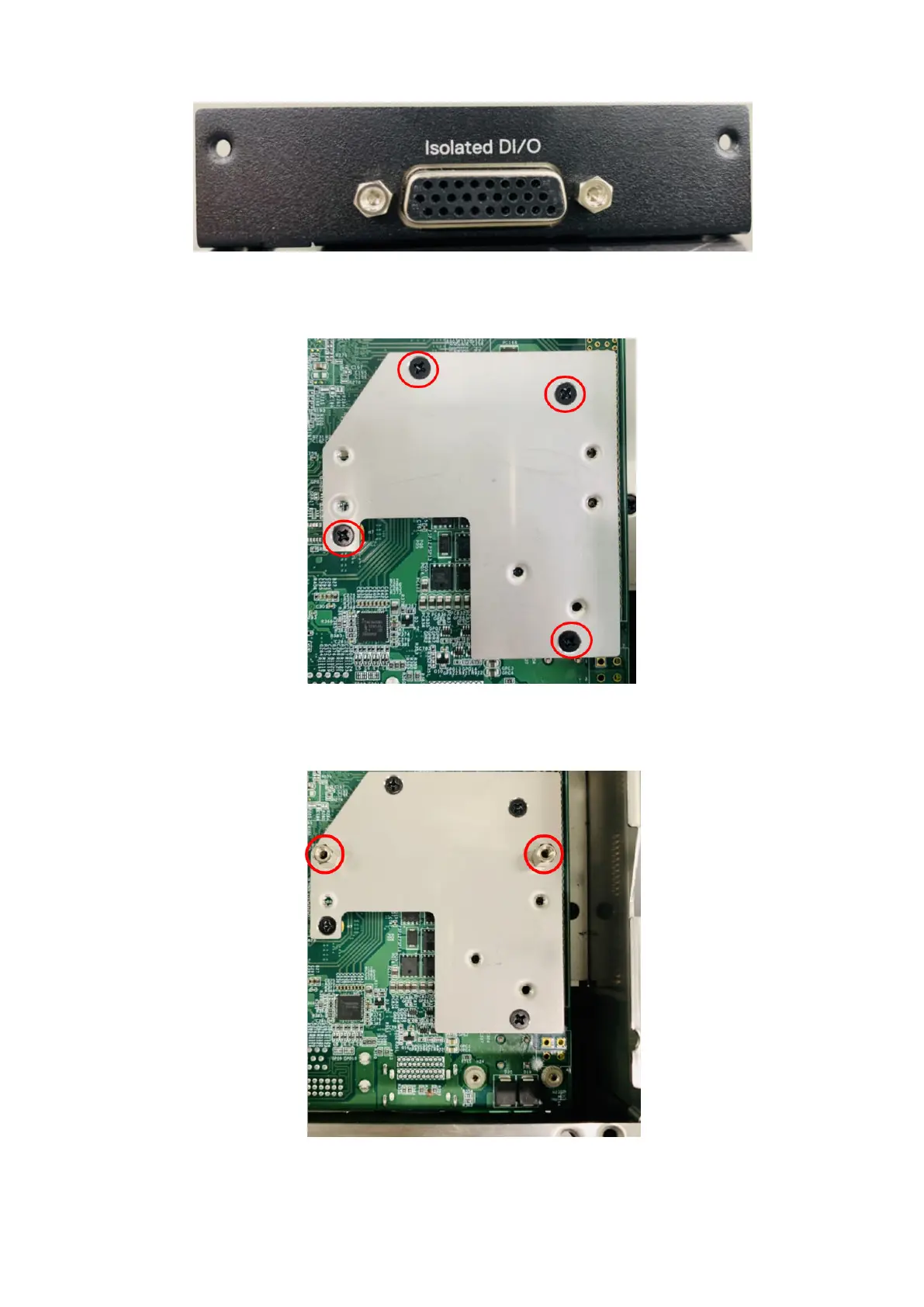Figure 101. DI/O port installed on DI/O front panel
6. Install the bracket on the motherboard, as shown in the following figure.
Figure 102. Bracket installed
7. Install two standoffs on the bracket, as shown in the following figure.
Figure 103. Standoffs installed on bracket
Installation procedure for 8x DI/O uFM module
57