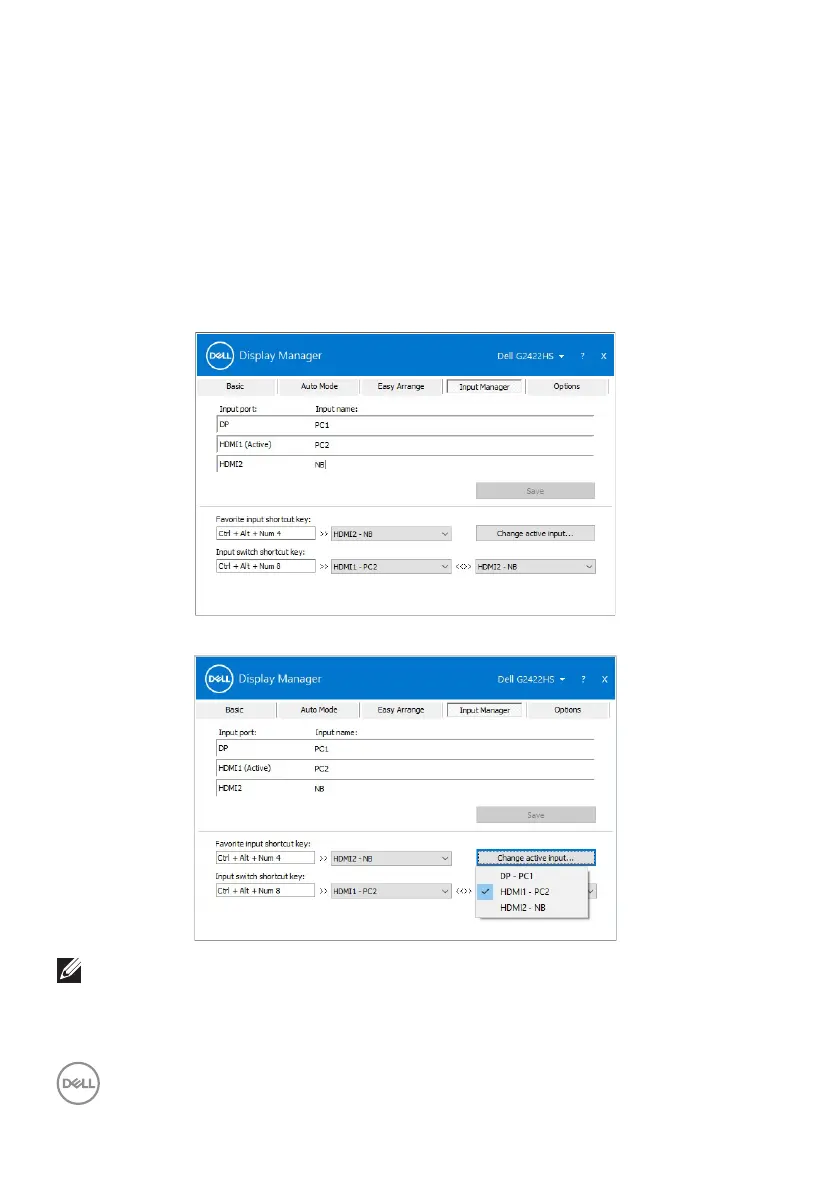10 │ Managing multiple video inputs
Managing multiple video inputs
The Input Manager tab provides convenient ways for you to manage multiple
video inputs connected to your Dell monitor. This makes it easy to switch between
inputs while working with multiple computers.
All video input ports available to your monitor
are listed. You can give each input a
name. Please save your changes after editing.
You can define a shortcut key to quickly switch
to your favorite input and another
shortcut key to quickly switch between two inputs if you often work between them.
You can use the dropdown list to switch to any input source.
NOTE: DDM communicates with your monitor even when the monitor is
displaying video from another computer. You can install DDM on your
computer you frequently use and control input switching from it. You
may also install DDM on other computers connected to the monitor.
