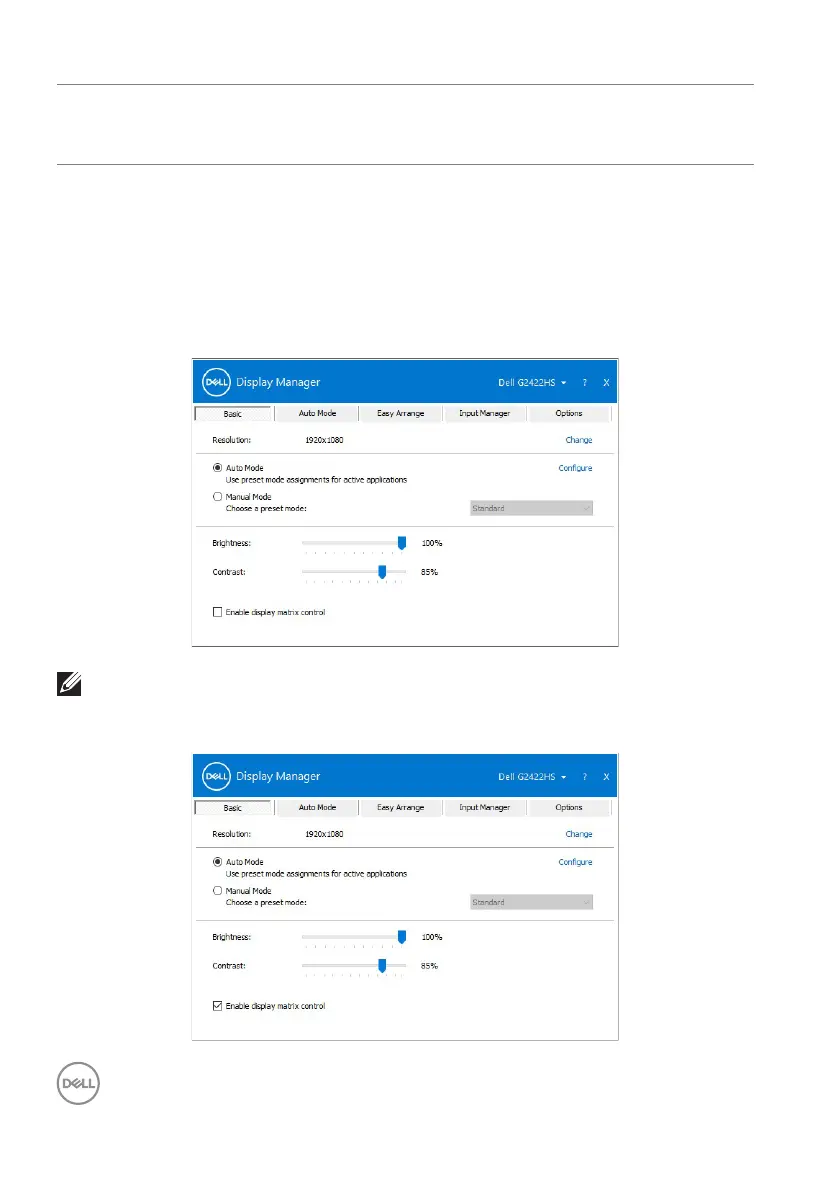6 │ Using the Quick Settings dialog
Setting basic display functions
You can manually select a preset mode or you can select Auto Mode that applies a
preset mode based on the active application. An onscreen message momentarily
displays the current Preset Mode whenever it changes. The selected monitor's
Brightness and Contrast can also be directly adjusted from the Basic tab.
NOTE: When multiple Dell monitors are connected, select “Enable
display matrix control” to apply brightness, contrast and color presets
controls to all monitors.
• Move DDM UI to the monitor to be controlled.
•
Press Ctrl+Shift+D to bring up the miniUI under
the mouse pointer.
