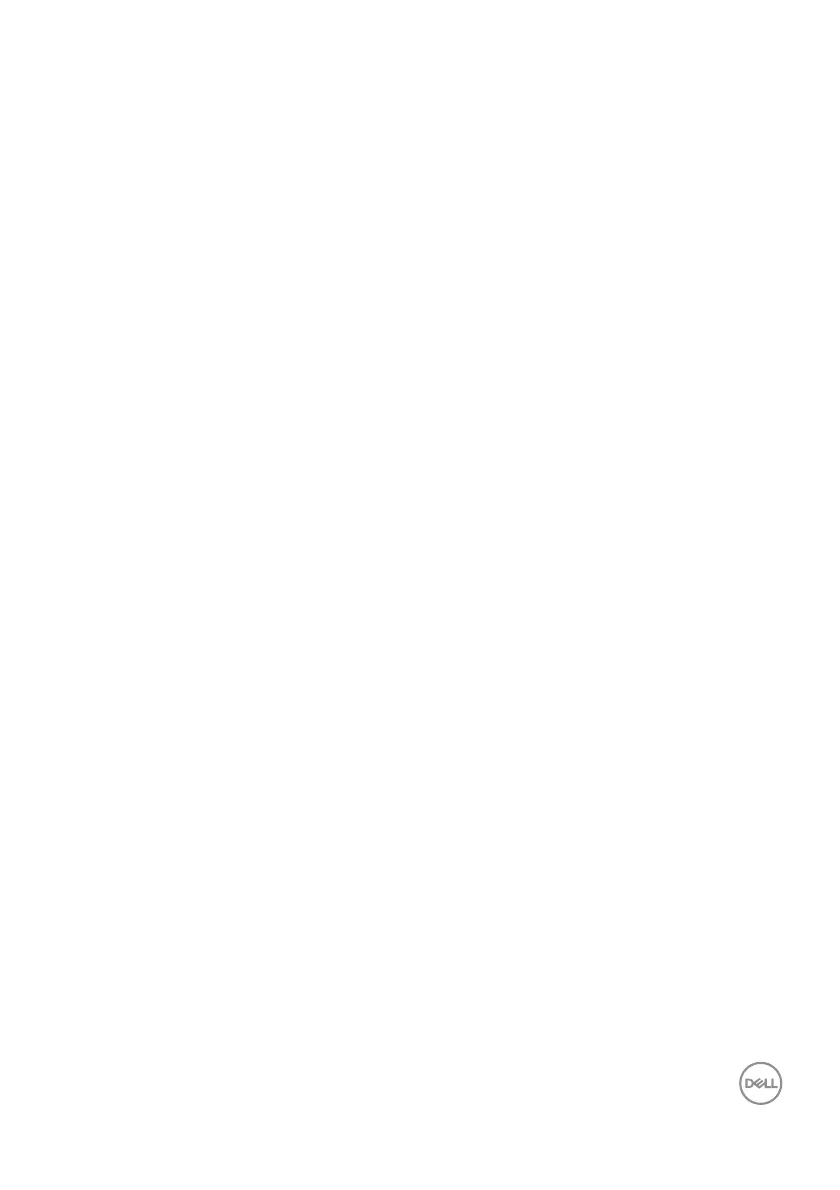│ 3
Contents
Overview . . . . . . . . . . . . . . . . . . . . . . . . . . . . . . . . . . 4
Using the Quick Settings dialog . . . . . . . . . . . . . . . . 5
Setting basic display functions . . . . . . . . . . . . . . . . 6
Assigning preset modes to applications . . . . . . . . . . 7
Organizing windows with Easy Arrange . . . . . . . . . . 8
Managing multiple video inputs . . . . . . . . . . . . . . . 10
Restoring application positions . . . . . . . . . . . . . . . . 11
Attaching DDM to active windows (Windows 10
only) . . . . . . . . . . . . . . . . . . . . . . . . . . . . . . . . . . . . 12
Applying energy conservation features . . . . . . . . . 13
Other shortcut keys . . . . . . . . . . . . . . . . . . . . . . . . 13
Troubleshooting . . . . . . . . . . . . . . . . . . . . . . . . . . . 14
