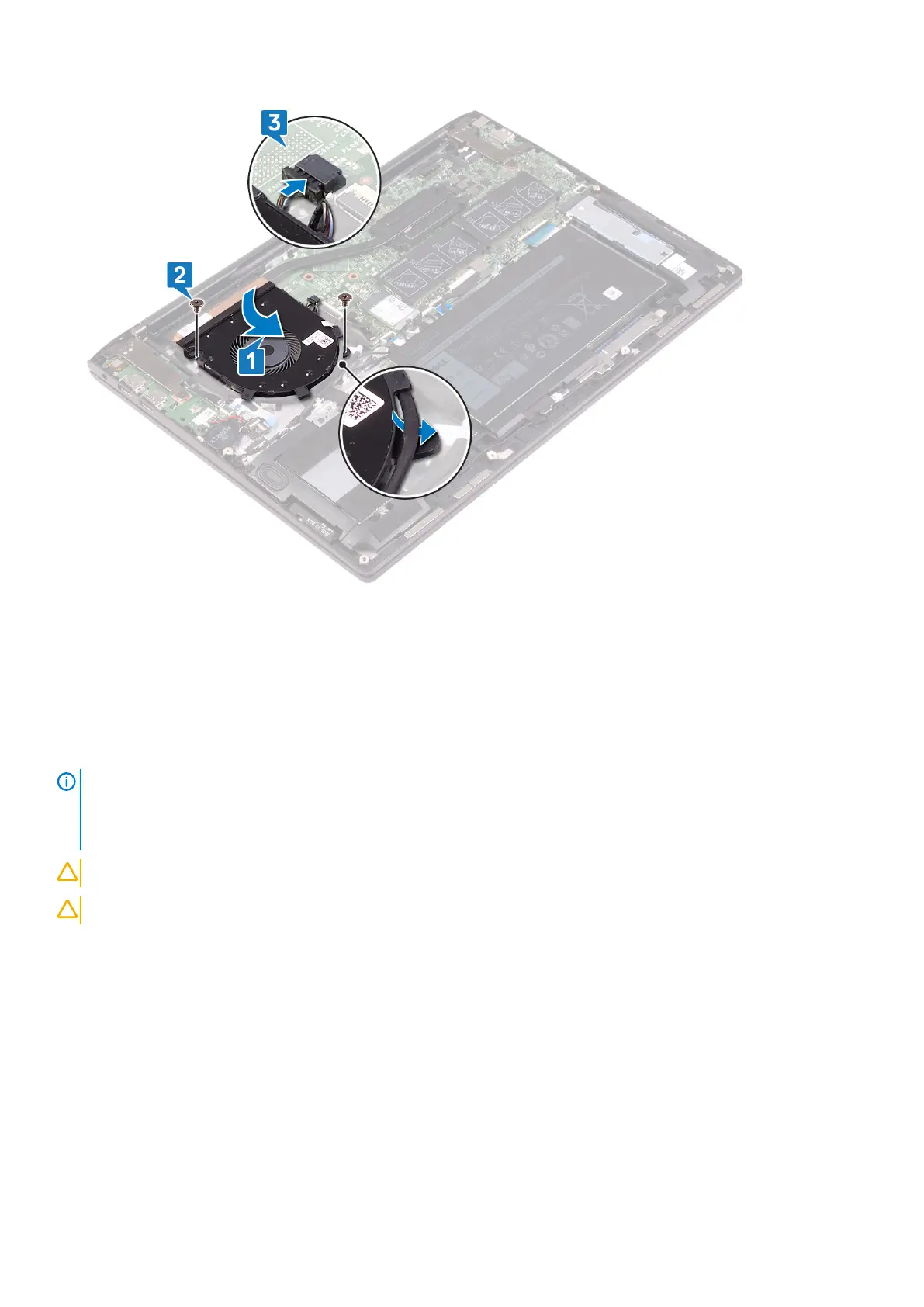Post-requisites
Replace the base cover.
Solid-state drive
Removing the solid-state drive
NOTE:
Before working inside your computer, read the safety information that shipped with your computer and follow
the steps in Before working inside your computer. After working inside your computer, follow the instructions in After
working inside your computer. For more safety best practices, see the Regulatory Compliance home page at
www.dell.com/regulatory_compliance.
CAUTION: Solid-state drives are fragile. Exercise care when handling the solid-state drive.
CAUTION: To avoid data loss, do not remove the solid-state drive while the computer is in sleep or on state.
Prerequisites
Remove the base cover.
Procedure to remove M.2 2230 solid-state drive
1. Remove the two screws (M2x3) that secure the solid-state drive to the palm-rest assembly.
2. Slide and remove the solid-state drive bracket from the solid-state drive slot.
28
Removing and installing components
