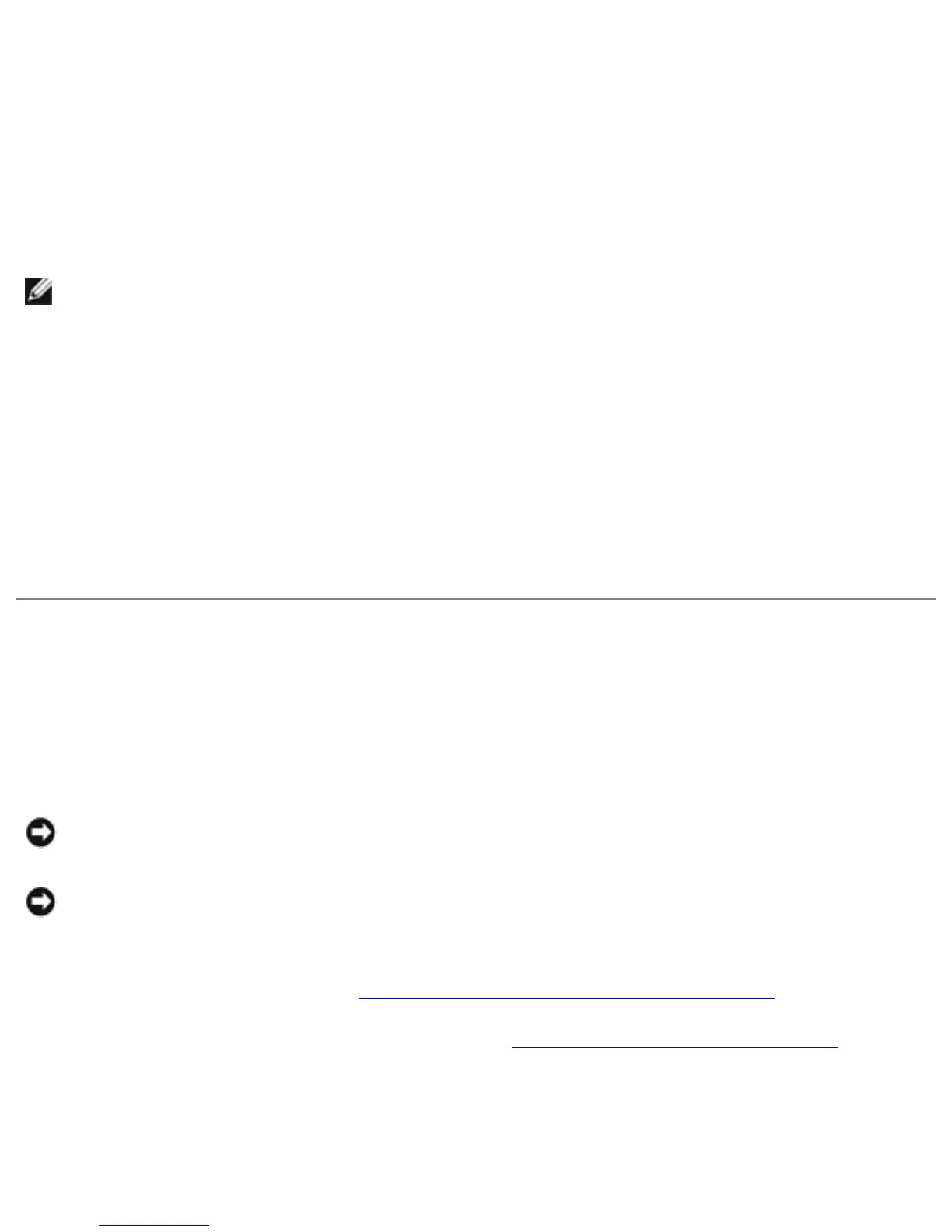Replacing the Memory Modules
1. If you only have one memory module, install it in the socket labeled "DIMM A."
Install a second memory module in the socket labeled "DIMM B."
HINT: Memory modules are keyed to fit into their sockets in only one direction.
2. Insert the memory-module edge connector into the socket slot at a 45-degree
angle and press the module firmly into the slot.
3. Pivot the module down until it clicks into place. If you do not hear a click,
remove the module and reinstall it.
4. Insert the metal tabs on the memory module/modem cover into the bottom
case, rotate the cover down, and replace the M2.5 x 20-mm screw.
Modem Daughter Card
Removing the Modem Daughter Card
NOTICE: Disconnect the computer and any attached devices from electrical
outlets and remove any installed batteries.
NOTICE: To avoid ESD, ground yourself by using a wrist grounding strap or by
periodically touching unpainted metal on the computer.
1. Follow the instructions in "
Preparing to Work Inside the Computer."
2. Turn the computer over and remove the
memory module/modem cover.
file:///F|/Service%20Manuals/Dell/Inspiron/8200/upgrades.htm (4 of 9) [2/28/2004 7:40:50 AM]
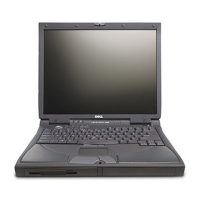