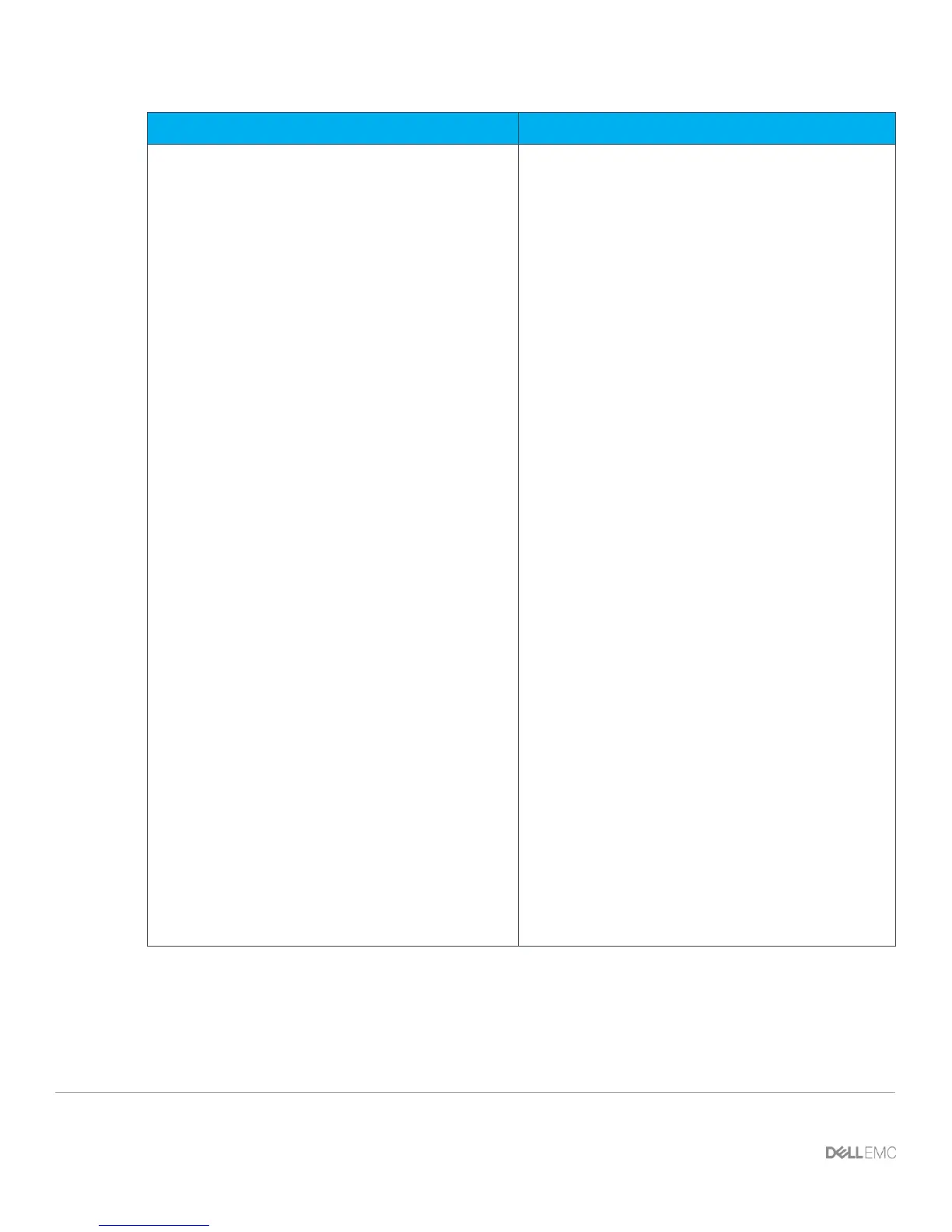28 Dell EMC Networking with Isilon Front-End Deployment and Best Practices Guide | version 1.0
interface ethernet1/1/1
description “Isilon Node 1-10gige-1”
no shutdown
channel-group 1 mode active
no switchport
mtu 9216
flowcontrol receive on
flowcontrol transmit off
interface ethernet1/1/3
description “Isilon Node 2-10gige-1”
no shutdown
channel-group 3 mode active
no switchport
mtu 9216
flowcontrol receive on
flowcontrol transmit off
interface ethernet1/1/5
description “Isilon Node 3-10gige-1”
no shutdown
channel-group 5 mode active
no switchport
mtu 9216
flowcontrol receive on
flowcontrol transmit off
interface ethernet1/1/17
description “Server 1-1”
no shutdown
channel-group 101 mode active
no switchport
mtu 9216
flowcontrol receive on
flowcontrol transmit off
interface ethernet1/1/19
description “Server 2-1”
no shutdown
channel-group 102 mode active
no switchport
mtu 9216
flowcontrol receive on
flowcontrol transmit off
interface ethernet1/1/1
description “Isilon Node 1-10gige-2”
no shutdown
channel-group 1 mode active
no switchport
mtu 9216
flowcontrol receive on
flowcontrol transmit off
interface ethernet1/1/3
description “Isilon Node 2-10gige-2”
no shutdown
channel-group 3 mode active
no switchport
mtu 9216
flowcontrol receive on
flowcontrol transmit off
interface ethernet1/1/5
description “Isilon Node 3-10gige-2”
no shutdown
channel-group 5 mode active
no switchport
mtu 9216
flowcontrol receive on
flowcontrol transmit off
interface ethernet1/1/17
description “Server 1-2”
no shutdown
channel-group 101 mode active
no switchport
mtu 9216
flowcontrol receive on
flowcontrol transmit off
interface ethernet1/1/19
description “Server 2-2”
no shutdown
channel-group 102 mode active
no switchport
mtu 9216
flowcontrol receive on
flowcontrol transmit off
The two upstream layer 3 interfaces connected to the spine switches are configured. Assign IP addresses per
Table 3. Configure a loopback interface to be used as the router ID. This is used with BGP.
