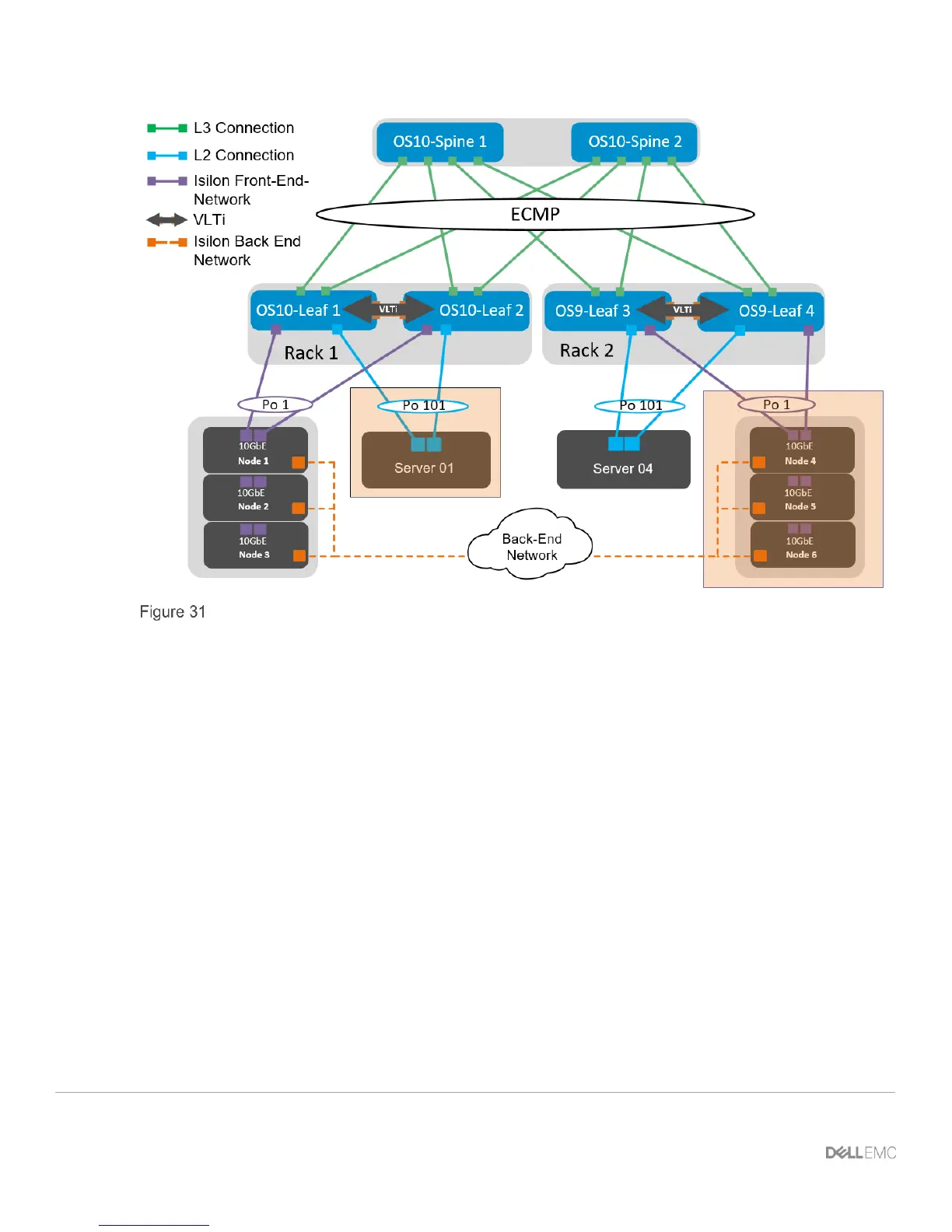75 Dell EMC Networking with Isilon Front-End Deployment and Best Practices Guide | version 1.0
Validation
1. Login to Server 01 and issue a Run command of \\sczone2.dell.local. This will bring up the folder
structure that was created in the OneFS file system.
2. Create a file or a folder in order to verify read/write permissions.
3. Login to Server04 and issue the Run command \\sczone1.dell.local. This will display the same
folder, and the previously created files will be present.
In addition to accessing the files on the opposite subnet, a test should be done to ensure that each server can
access the files through the local subnet. Example: Server01 to \\sczone1.dell.local.
