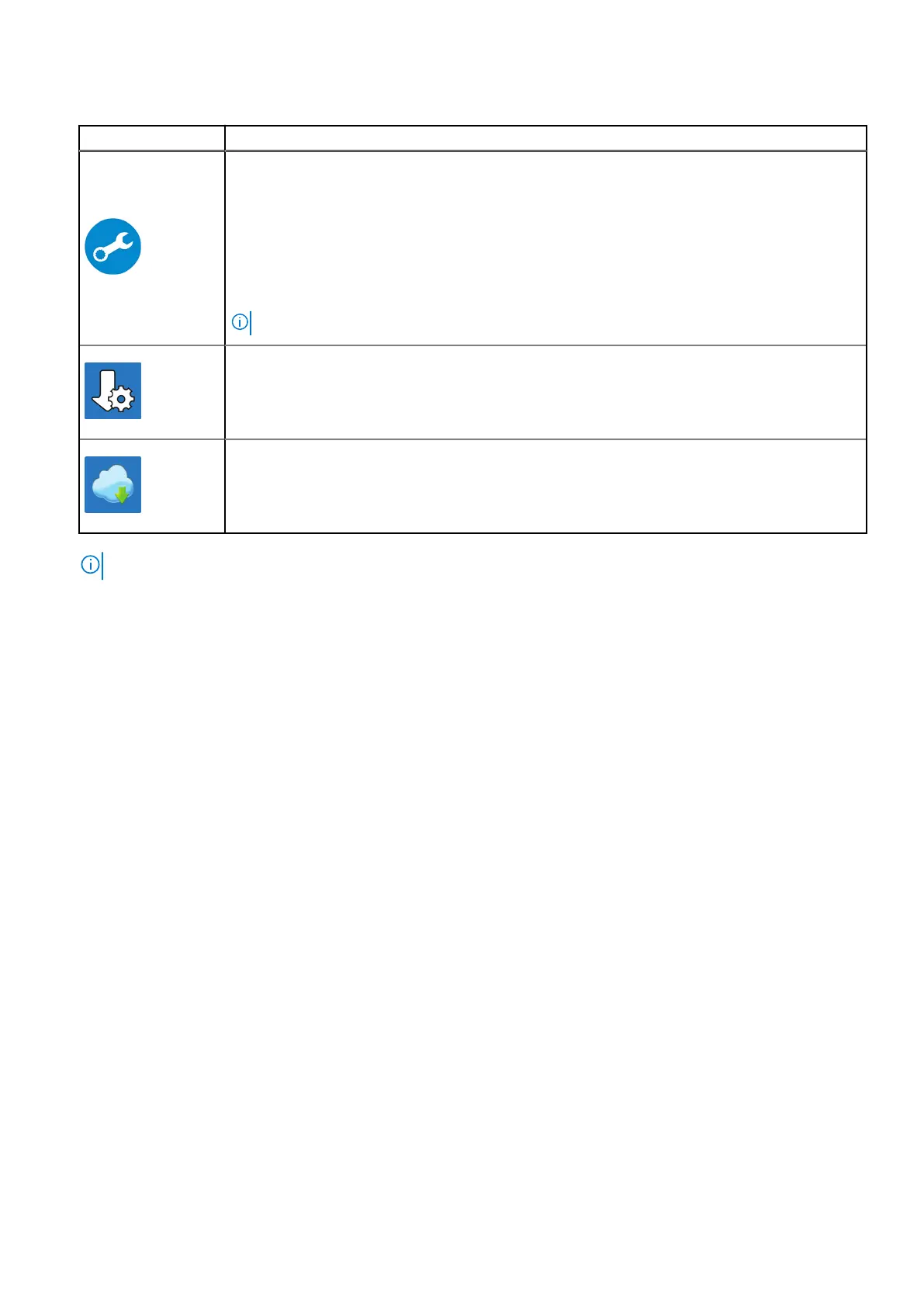Table 1. Locate Dell apps (continued)
Resources Description
SupportAssist
SupportAssist is the smart technology that keeps your computer running at its best by optimizing
settings, detecting issues, removing viruses and notifies when you need to make system
updates. SupportAssist proactively checks the health of your system's hardware and software.
When an issue is detected, the necessary system state information is sent to Dell to begin
troubleshooting. SupportAssist is preinstalled on most of the Dell devices running Windows
operating system. For more information, see SupportAssist for Home PCs User's Guide on
www.dell.com/serviceabilitytools.
NOTE: In SupportAssist, click the warranty expiry date to renew or upgrade your warranty.
Dell Update
Updates your computer with critical fixes and latest device drivers as they become available.
For more information about using Dell Update, see the knowledge base article 000149088 at
www.dell.com/support.
Dell Digital Delivery
Download software applications, which are purchased but not pre-installed on your computer. For
more information about using Dell Digital Delivery, see the knowledge base article 000129837 at
www.dell.com/support.
4. Create recovery drive for Windows.
NOTE: It is recommended to create a recovery drive to troubleshoot and fix problems that may occur with Windows.
6 Set up your Latitude 3310 2-in-1
