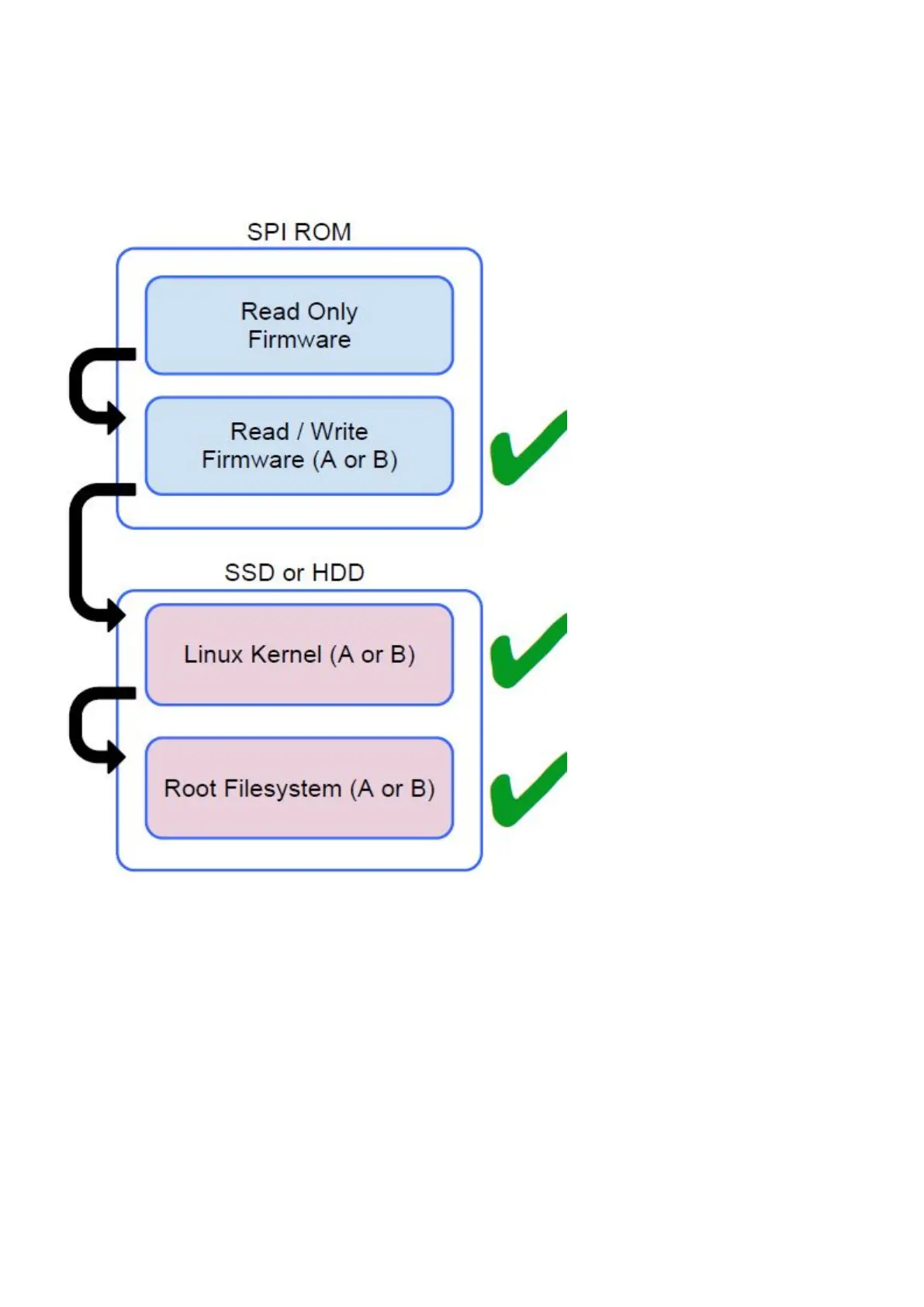• Built-in support for popular file types and external devices
For more information about the Chrome OS, please visit the Chrome OS training page https://www.google.com/chromebook/.
Verified Boot
Read Only firmware verifies the integrity of Read/Write (R/W) firmware. R/W firmware verifies the active Linux kernel. During run time,
the kernel verifies each block read from disk.
If a verification step fails and there is no backup option, the machine enters recovery mode.
The Developer Mode switch turns off verified boot (at the Kernel stage) to enable users to run Chromium OS (or other OS). The BIOS is
always verified.
22
Perangkat Lunak
