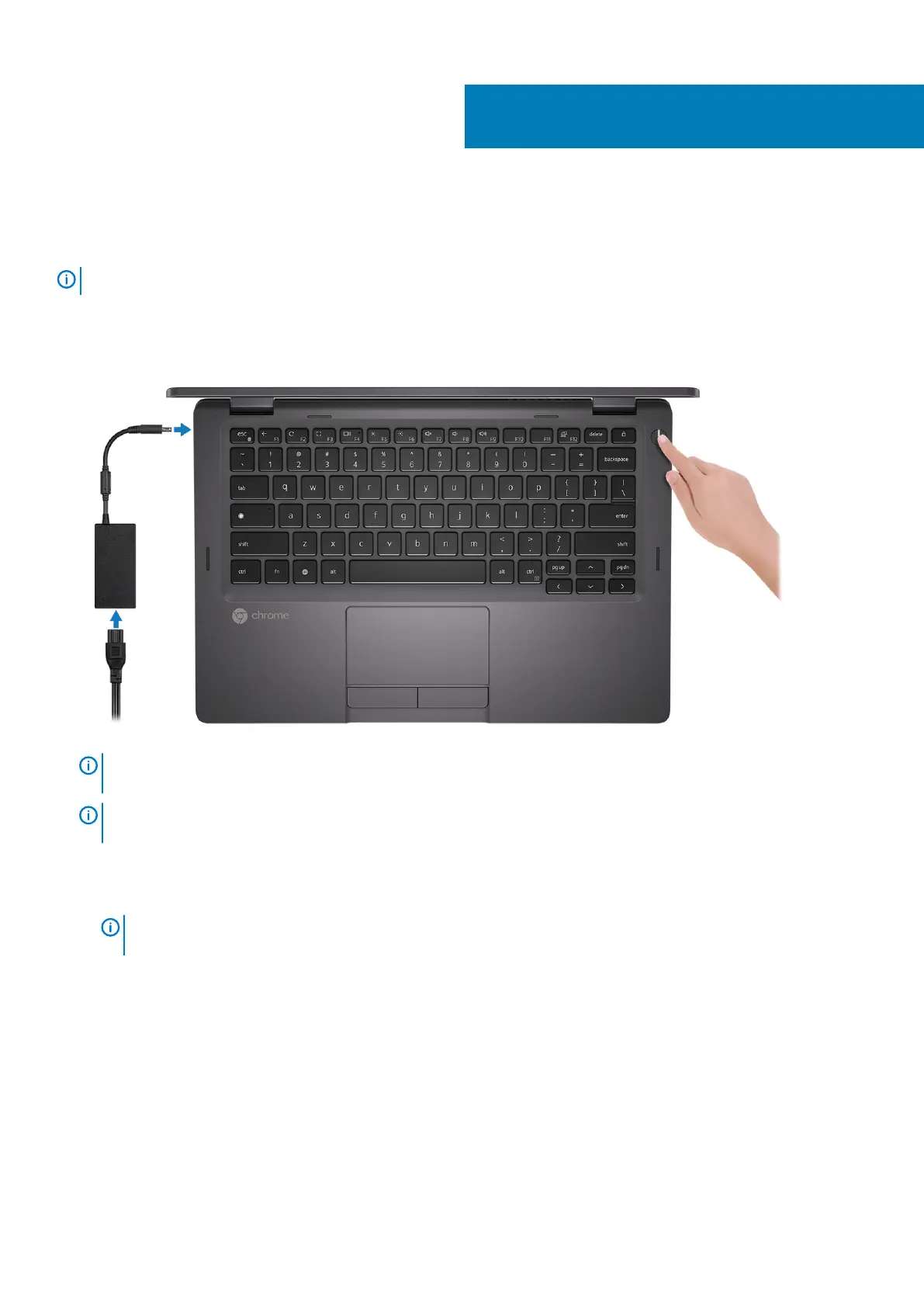Set up your Latitude 5300 2-in-1 Chrome
About this task
NOTE: The images in this document may differ from your computer depending on the configuration you ordered.
Steps
1. Connect the power adapter and press the power button.
NOTE: The images used are for illustration purposes only. The actual computer may vary depending on the region
and configuration ordered.
NOTE: To conserve battery power, the battery might enter power saving mode. Connect the power adapter and
press the power button to turn on the computer.
2. Finish Chome OS setup.
Follow the on-screen instructions to complete the setup. When setting up, Dell recommends that you:
• Connect to a network for Chrome updates.
NOTE:
If connecting to a secured wireless network, enter the password for the wireless network access when
prompted.
• If connected to the internet, sign-in with or create a Google account following the link https://accounts.google.com/signup/v2/
webcreateaccount?flowName=GlifWebSignIn&flowEntry=SignUp. If not connected to the internet, use Guest account.
a) Select the language settings. On the "Connect" screen that appears, select the language to be used by default. If there is more
than one way to type in the language, users may be prompted to select a keyboard input method as well.
b) Connect to a network. Select a wireless network from the network menu.
1
Set up your Latitude 5300 2-in-1 Chrome 5
