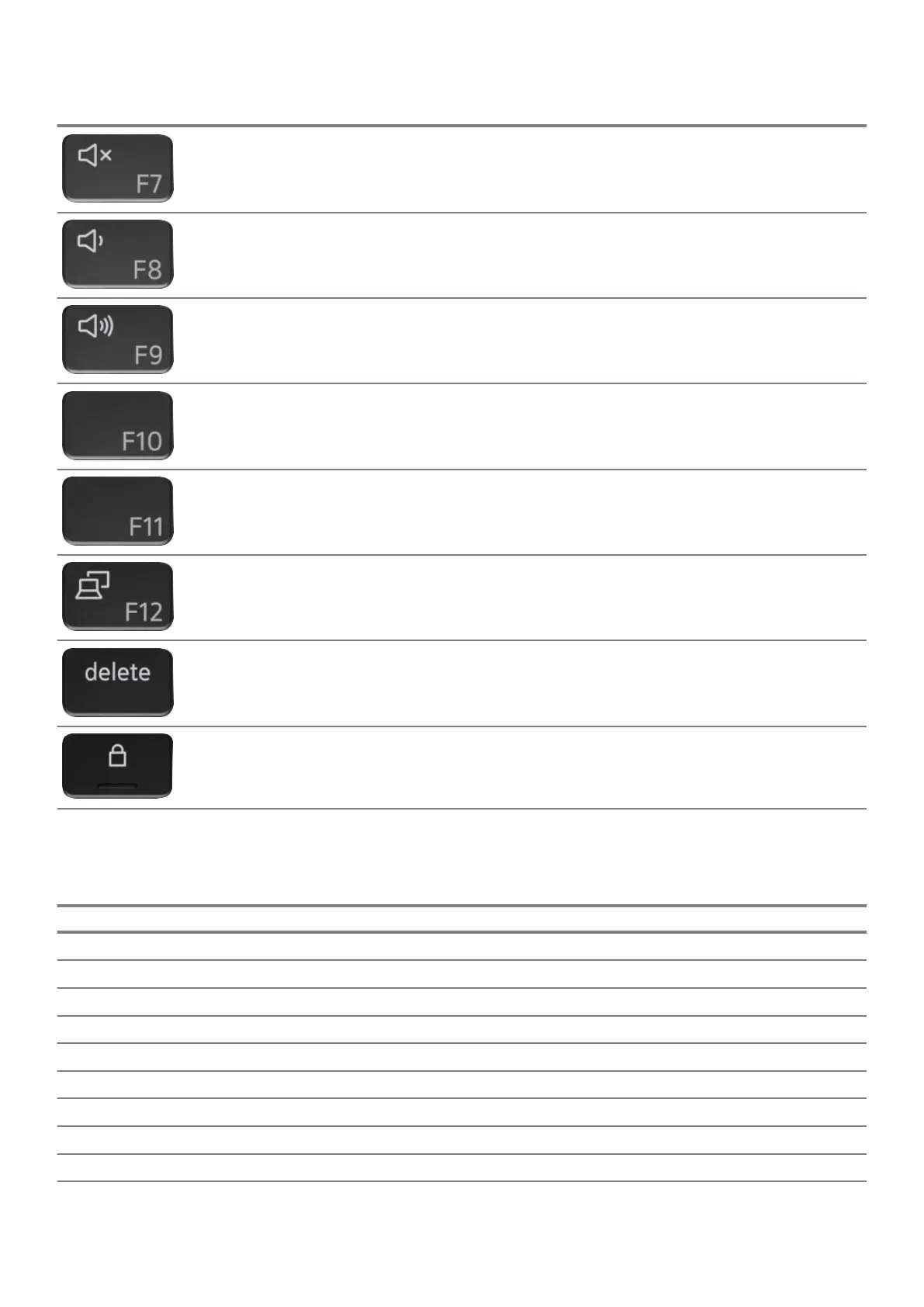Keys Primary behavior Secondary behavior (Fn+Key)
Mute
F7 behavior
Decrease the volume
F8 behavior
Increase the volume
F9 behavior
F10 behavior
F10 behavior
F11
None
Changes display layout
(multi monitors setup)
F12 behavior
Delete None
Lock Key None
Keyboard shortcut keys
Table 25. Shortcut keys
Shortcut keys
Shortcut Function
Esc Stop the loading of your current page
Ctrl + F5 Decrease keyboard brightness
Ctrl + F6 Increase keyboard brightness
Alt + Up arrow Page up
Alt + Down arrow Page down
Alt + Left arrow (Backspace) Go to previous page in your browsing history
Alt + Right arrow(Shift + Backspace) Go to the next page in your browsing history
Ctrl + Right arrow Move to the end of the next word
Ctrl + Down arrow Move to the start of the previous word
Teknologi dan komponen 29
