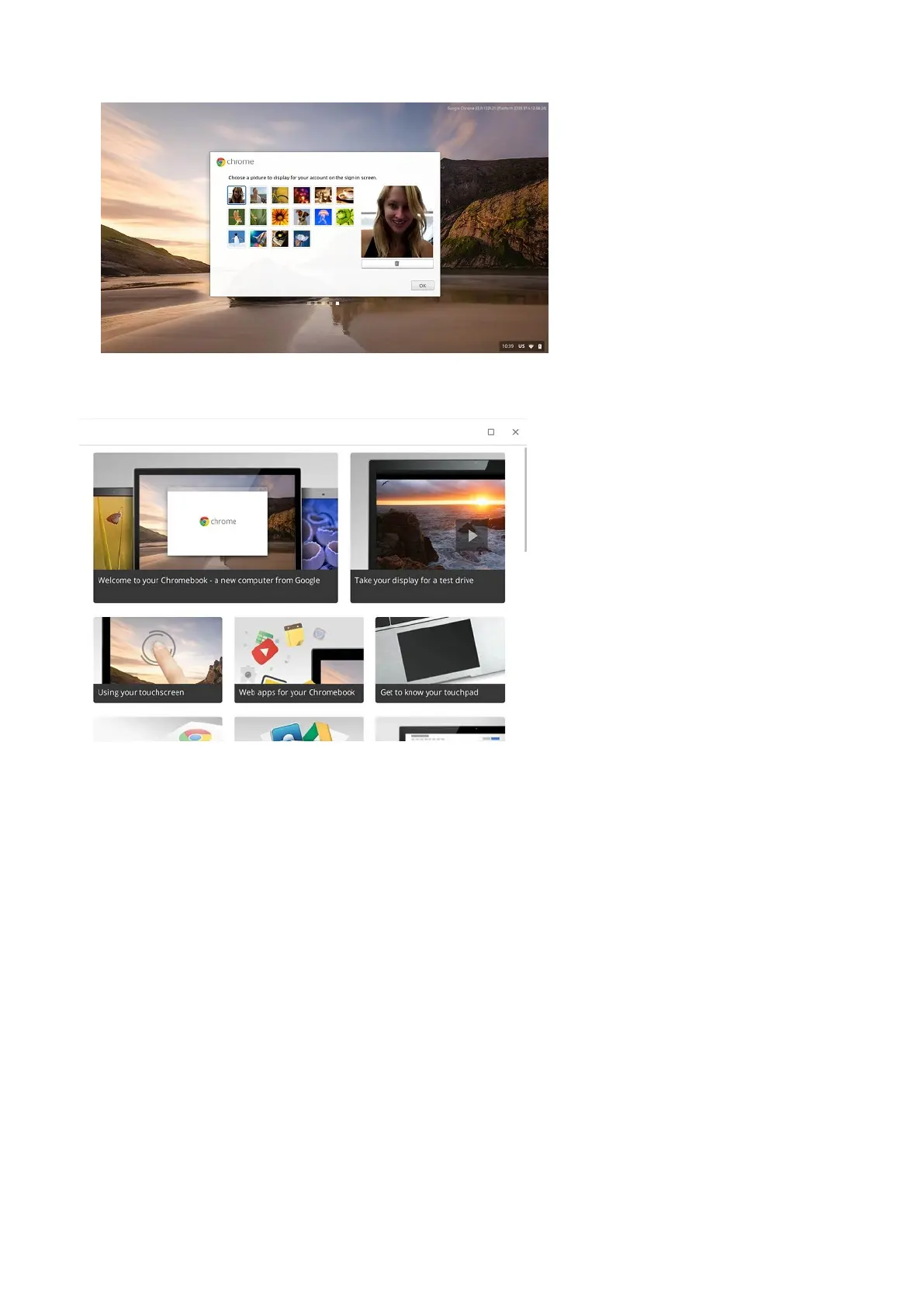3. Get to know your Latitude 5300 2-in-1 Chrome After setting up the profile, users will be shown the Get Started app. Users can
learn about the desktop, discover new web apps, find instructions on how to print, and much more. This app is customized based on
the computer model so users will only see information relevant to them
Set up your Latitude 5300 2-in-1 Chrome 7
