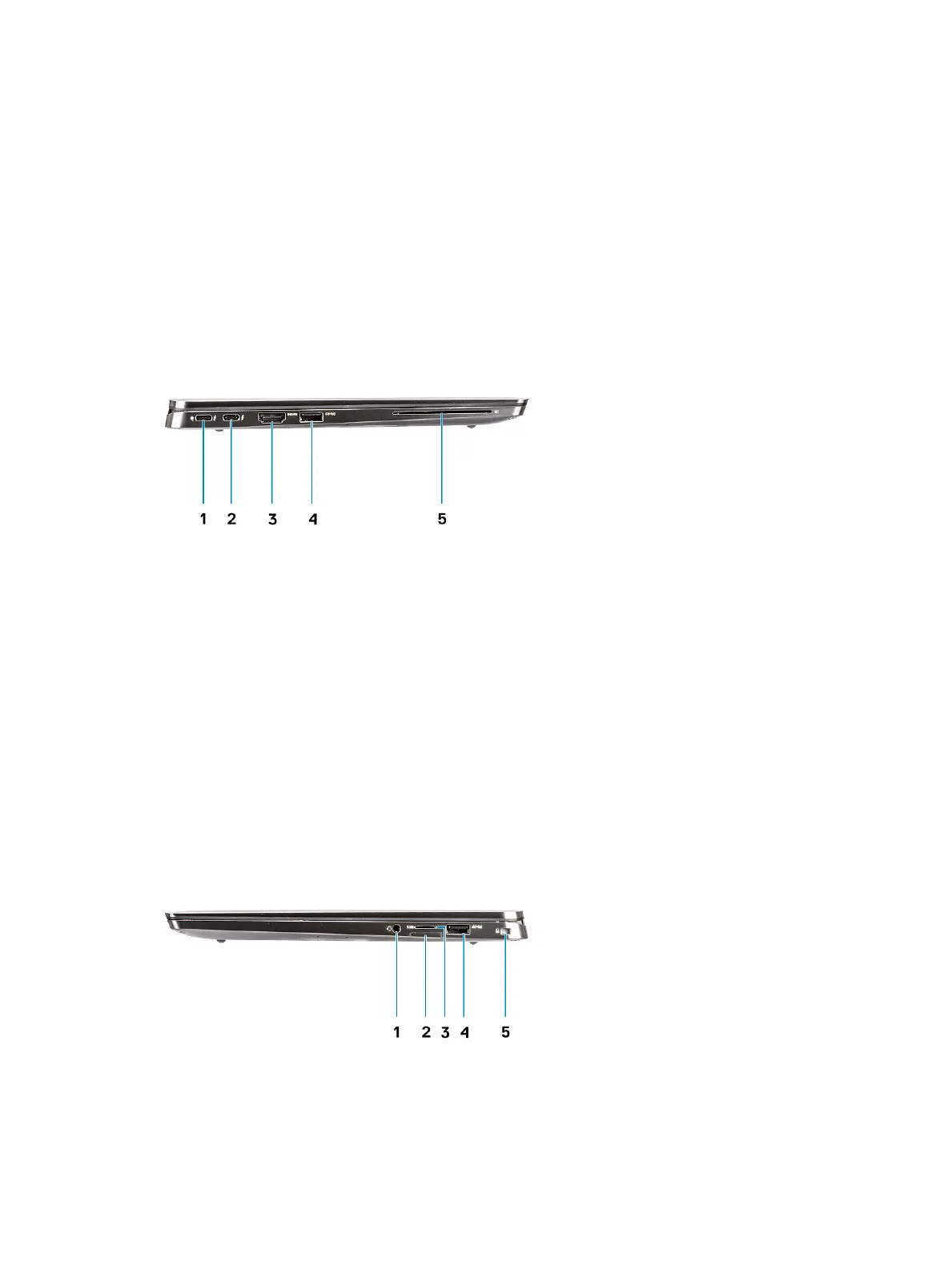4 Camera (IR/RGB)
5 Camera status LED
6 IR emitter
7 Ambient Light Sensor (ALS)
8 Display panel
9 Battery / Diagnostics status LED
Left view
1 USB 3.1 Gen2 Type-C port with Thunderbolt 3 and Power Delivery (PD)
2 USB 3.1 Gen2 Type-C port with Thunderbolt 3 and Power Delivery (PD)
3 HDMI 1.4 Port
4 USB 3.1 Gen 1 Type-A Port (With PowerShare and Power On /Wake support on WLAN )
5 Smart card reader (optional)
Right view
1 3.5 mm universal audio port
2 micro SIM card slot
Chassis
9
