Manual de informações do sistema 149
4 Abra o ecrã do computador e prima o botão de alimentação para ligar o computador.
NOTA: Só deve ancorar o computador depois de o ligar e encerrar pelo menos uma vez.
Sobre o computador
Consulte o Manual do utilizador online para obter informações detalhadas sobre o
computador. Dependendo do sistema operativo, faça duplo clique no ícone Manual
do utilizador no ambiente de trabalho ou clique no botão Iniciar, clique em Centro de
ajuda de suporte e, em seguida, clique em Manuais do utilizador e do sistema. Os itens
que se seguem abordam algumas das perguntas mais comuns sobre o computador.
1 botão de alimentação
1
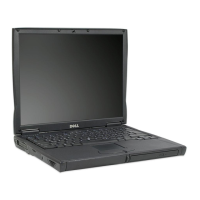
