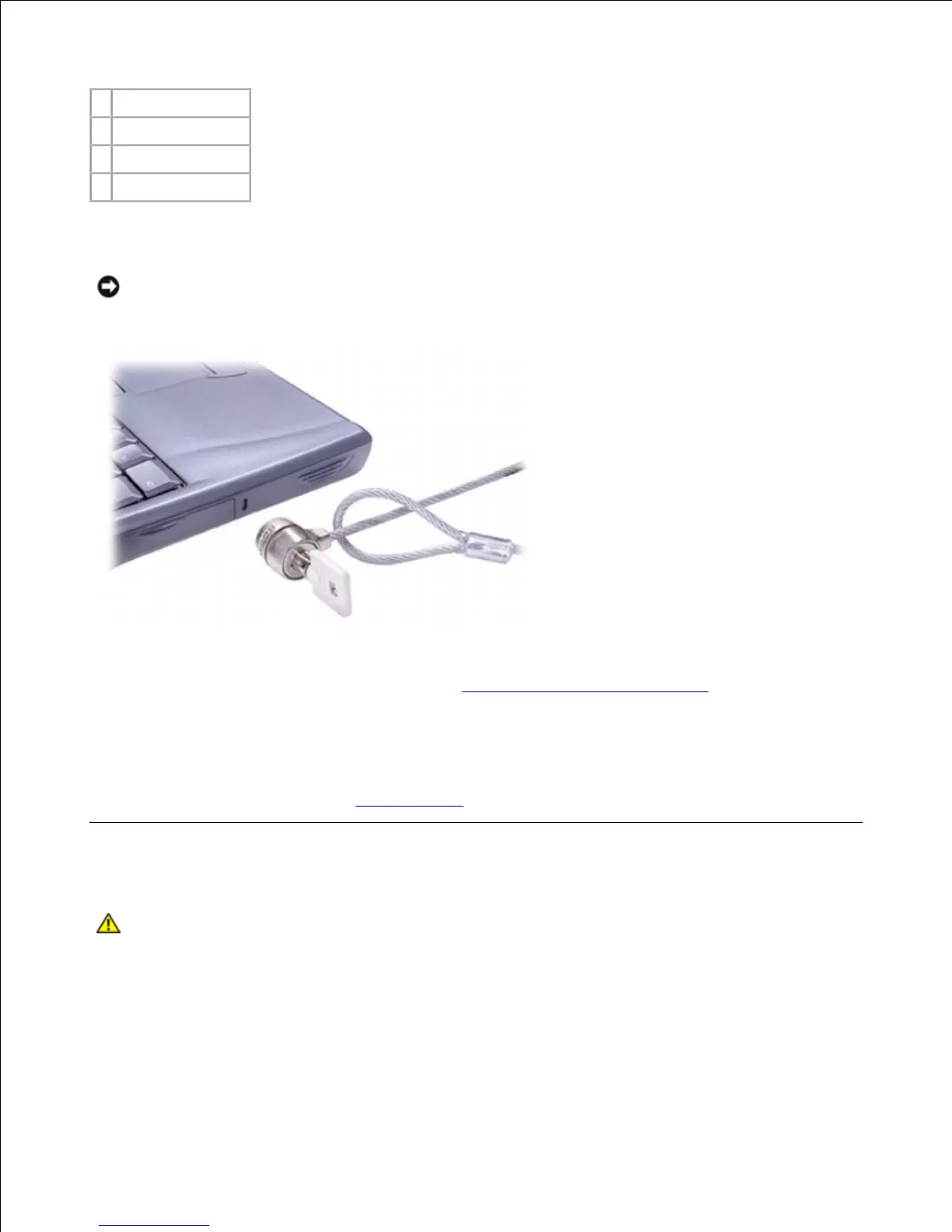Security Cable Slot - Lets you attach a commercially available antitheft device to the computer.
Instructions for installing antitheft devices are usually included with the device.
NOTICE: Before you buy an antitheft device, ensure that it will work with the security cable slot.
Speakers - Press the volume control buttons or volume control keyboard shortcuts to adjust the volume of
the integrated speakers. For more information, see "Using the Keyboard and Touch Pad."
Hard Drive - Reads and writes data on a hard disk.
PC Card Slot - Has two connectors that support various types of PC Cards, including modems and network
adapters. For more information, see "Using PC Cards."
Right Side View
CAUTION: Do not block, push objects into, or allow dust to accumulate in the air vents.
Doing so can damage the computer or cause a fire.
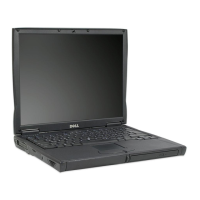