7
8
1 ambient light sensor 2 microphone
3 camera LED
(optional)
4 camera (optional)
5 microphone 6 display latch
7 volume control
buttons
8 Latitude ON™ button
9 power button 10 right speaker
11 USB 2.0
connectors (2)
12 audio connectors
13 wireless switch 14 optical drive removal
button
15 optical drive 16 PC card or Express
card slot
17 IEEE 1394 connector 18 fingerprint reader
(optional)
19 contactless smart
card reader (optional)
20 Secure Digital (SD)
and MMC card slot
21 display latch release
button
22 touchpad buttons
23 touchpad 24 trackstick buttons
25 trackstick 26 left speaker
27 keyboard 28 device status lights
29 keyboard status light
2
6
4
3
12
13
10
15
19
18
29
28
17
21
23
24
1
9
11
25
26
16
14
20
5
22
27
About Warnings
WARNING: A WARNING indicates a potential
for property damage, personal injury, or death.




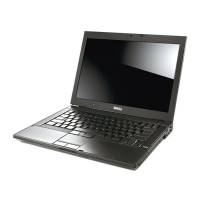

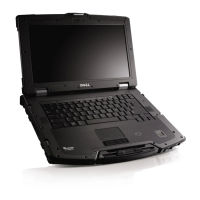
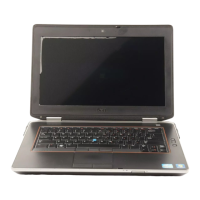




