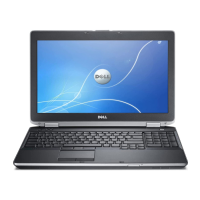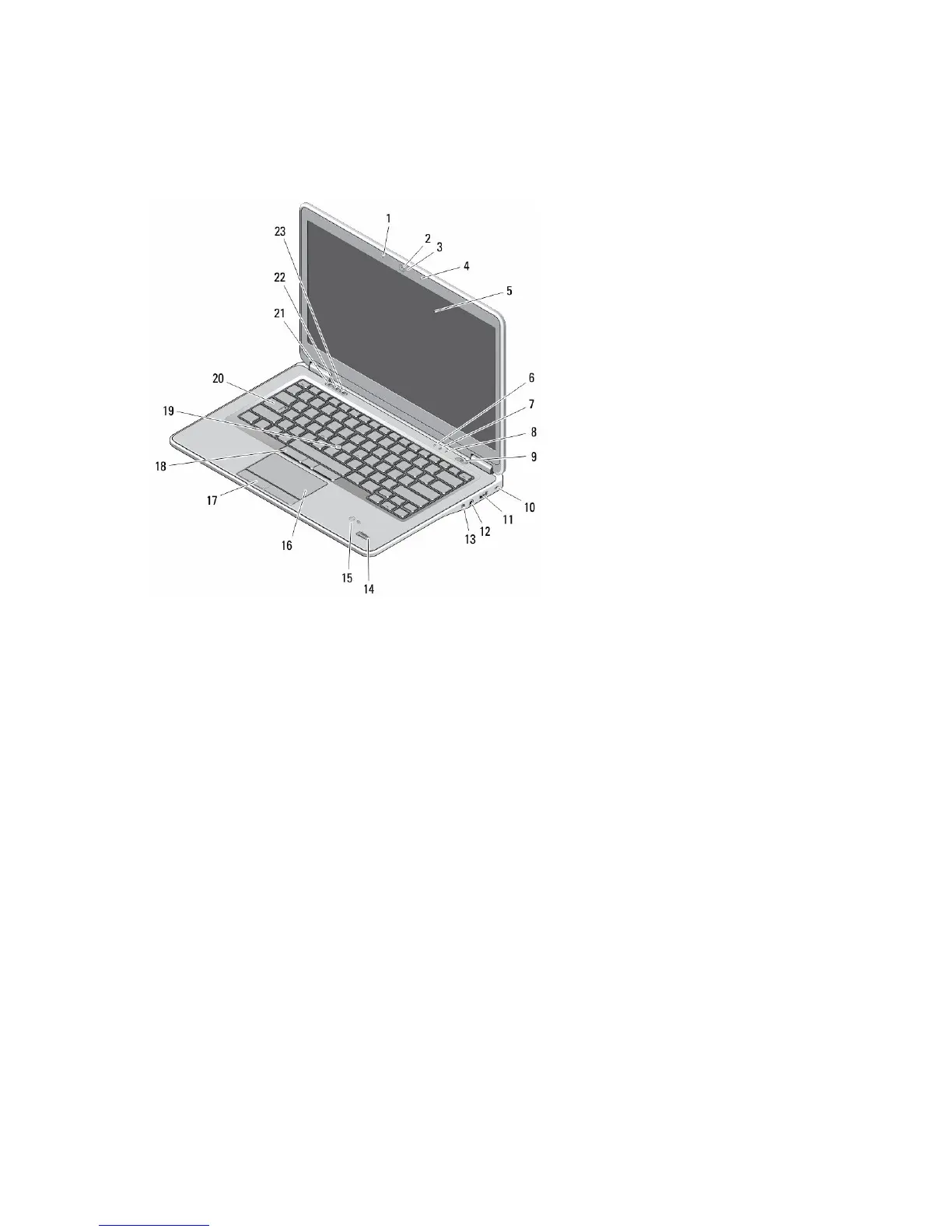 Loading...
Loading...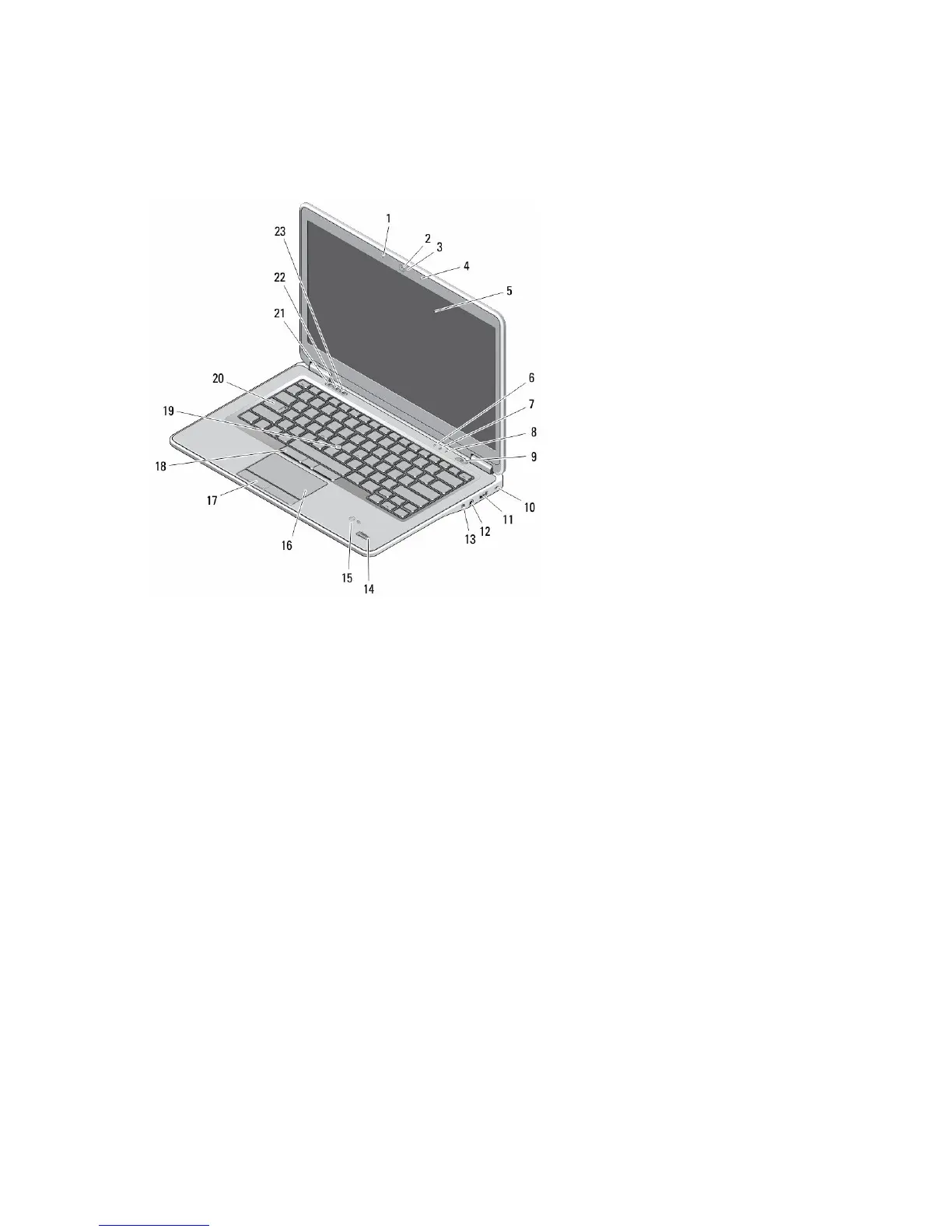
Do you have a question about the Dell Latitude E7440 Series and is the answer not in the manual?
| Graphics | Intel HD Graphics 4400 |
|---|---|
| Wireless | Intel Dual Band Wireless-AC 7260, Bluetooth 4.0 |
| Processor | Intel Core i5-4300U / i7-4600U |
| Display | 14-inch HD (1366x768) or FHD (1920x1080) anti-glare |
| RAM | 4GB / 8GB DDR3L |
| Storage | 128GB/256GB/512GB SSD |
| Operating System | Windows 7 Professional / Windows 8.1 Pro |
| Weight | Starting at 1.63 kg (3.6 lbs) |
| Battery | 4-cell (47 WHr) or 3-cell (34 WHr) Lithium Ion |
| Ports | HDMI, Mini DisplayPort, RJ-45, Headphone/Microphone combo jack |
| Webcam | 720p HD webcam |
| Security | Optional Fingerprint Reader, Smart Card reader, TPM 1.2 |