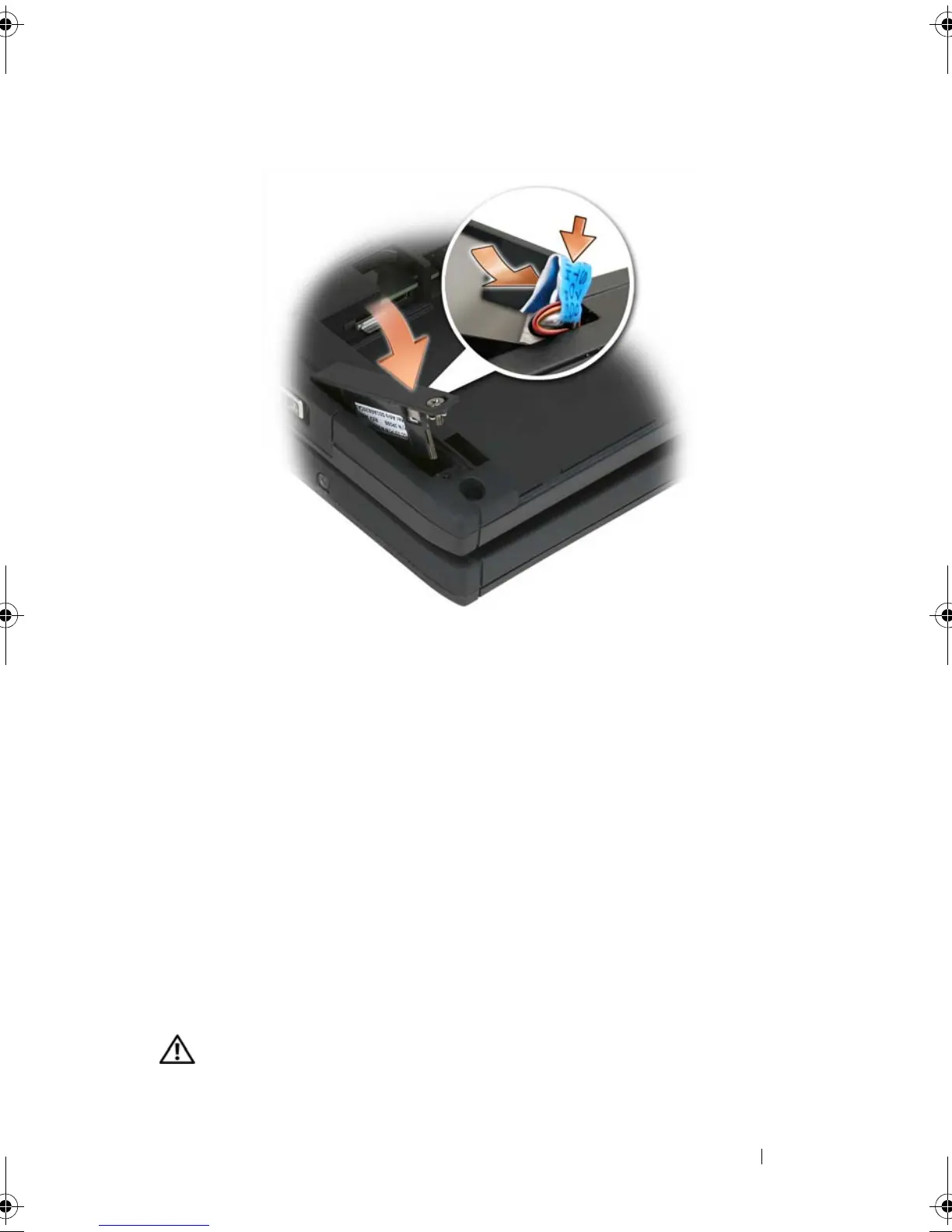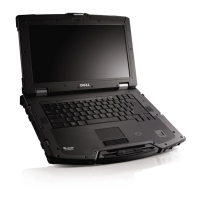Adding and Replacing Parts 167
5
Tighten the captive screw.
Installing the Main Battery
1
Align the main battery with the sides of the battery bay.
2
Slide the main battery into the battery bay until you feel a click, ensuring
that the battery is firmly and properly seated. Verify that the battery release
tabs are positioned toward the middle of the unit.
3
Turn your
Ta bl e t- PC
top-side up on a flat work surface and open the
display.
4
Dock and/or reconnect cables to your
Ta bl e t- PC
as needed.
5
Power on your
Ta bl et - PC
by pressing the power button. Verify that the
operating system starts normally.
Memory and Mini-Card Cover
CAUTION: Before you begin any of the procedures in this section, follow the
safety instructions located in the
Product Information Guide
.
book.book Page 167 Tuesday, May 13, 2008 5:03 PM
