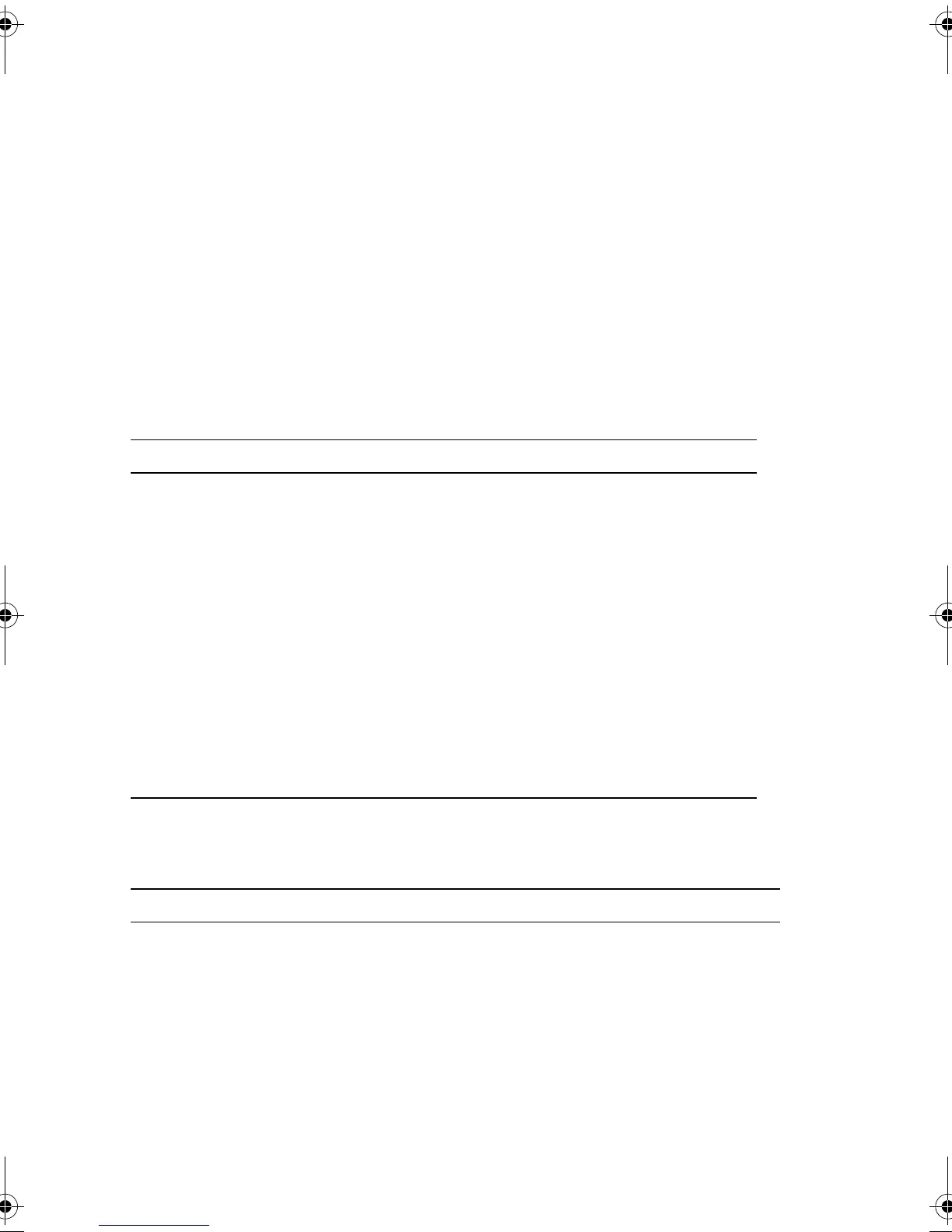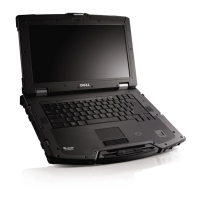Charging Your Battery Slice
You can recharge your battery slice independent of the Tablet-PC using the
AC adapter that shipped with your Tablet-PC. Your battery slice will also
recharge whenever it is docked to the Tablet-PC and the Tablet-PC is attached
to the electrical outlet using the AC adapter.
Battery-Slice Power-Status LED Codes
Your battery slice includes a power status LED that can indicate the following
states:
Battery Slice Specifications
LED Codes Status
Blinking amber, off, blue, off,
amber, off, blue, off
You are trying to use an unsupported,
non-Dell AC adapter to power your
tablet-PC.
Blinking amber, off, amber, off,
amber, off, amber, off, long blue,
long off
Temporary battery failure with AC
adapter present.
Blinking amber, off, amber, off,
amber, off, amber, off
Fatal battery failure with AC adapter
present.
LED off Battery in full charge mode with
AC adapter present.
Steady blue light Battery in charge mode with AC adapter
present.
Physical
Height 8.5 mm (0.33 inches)
Width 295.32 mm (11.63 inches)
Depth 213.32 mm (8.4 inches)
Weight 0.60 kg (1.32 lb)
50687A00.fm Page 5 Friday, December 5, 2008 10:25 AM
