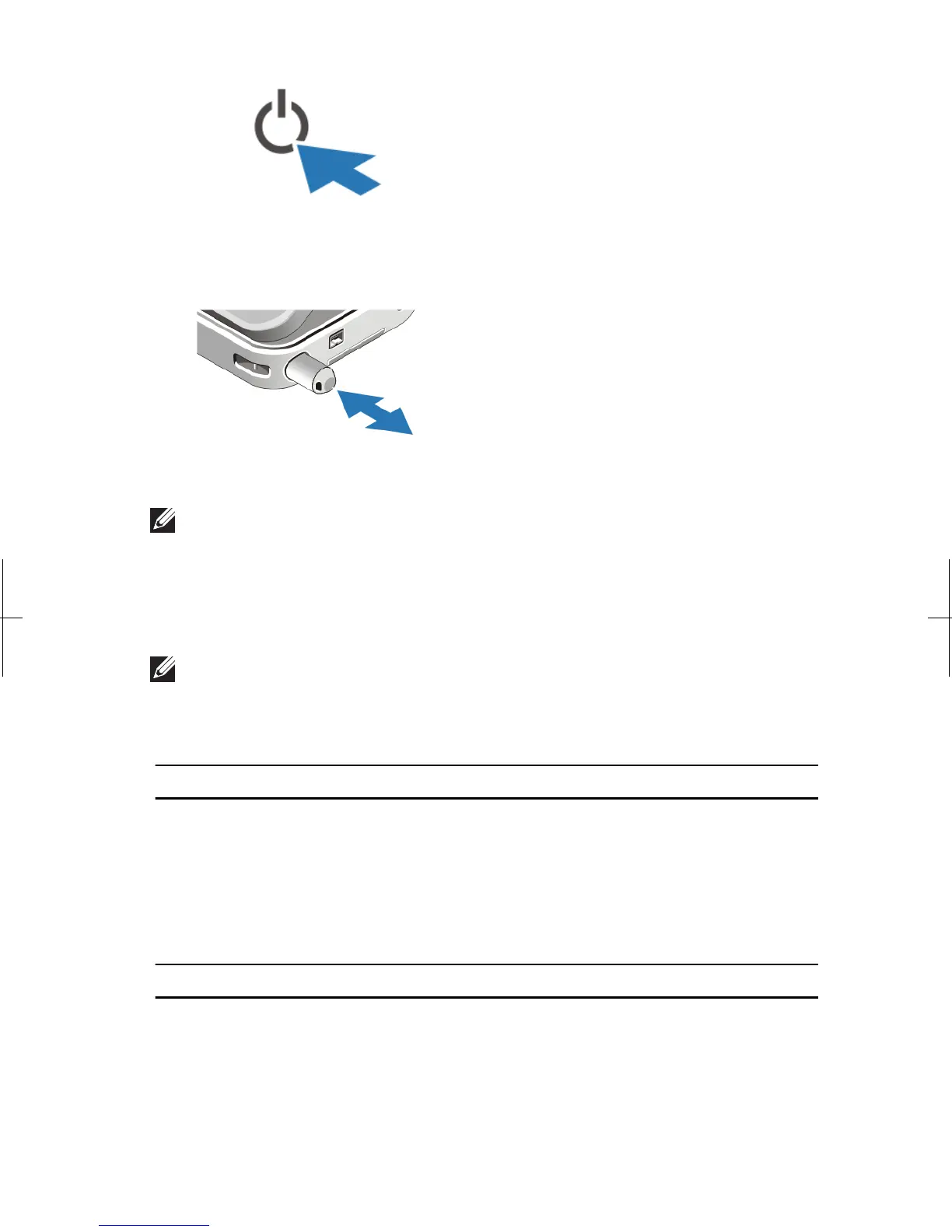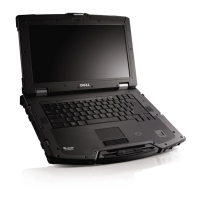Figure 9. Power Button
7. To retrieve or store the pen, push pen inward until you hear a click, then
release.
Figure 10. Pen
NOTE: It is recommended that you turn on and shut down your computer at least
once before you install any cards or connect the computer to a docking device or
other external device, such as a printer.
Specifications
NOTE: Offerings may vary by region. The following specifications are only those
required by law to ship with your computer. For more information regarding the
configuration of your computer, click Start → Help and Support and select the
option to view information about your computer.
System Information
Chipset Intel Mobile vPro QM67 chipset
Processor
• Intel Core i3 series
• Intel Core i5 series
• Intel Core i7 series
Video
Video type Intel HD Graphics 3000
Data bus integrated video
Video controller and memory Intel UMA up to 1692 MB shared video
5
