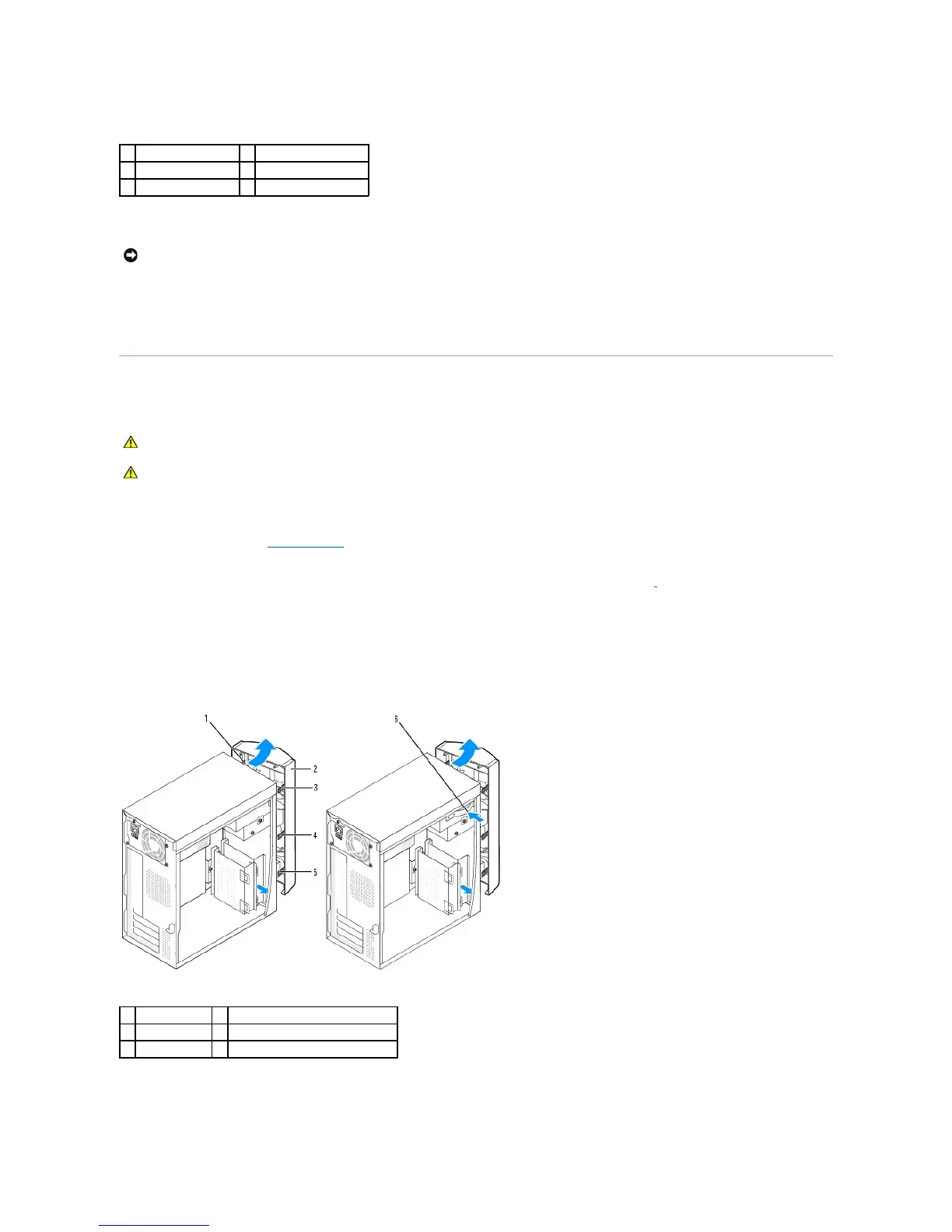8. Connect the power and data cables to both drives.
9. Connect your computer and devices to electrical outlets, and turn them on.
See the documentation that came with the drive for instructions on installing any software required for drive operation.
CD/DVD Drive
Installing a CD/DVD Drive
1. Follow the procedures in "Before You Begin."
2. Release and remove the front panel:
a. For systems with the release lever, push the release lever to release the top tab (see the following figure).
For systems without the release lever, reach inside the computer and push the top tab towards you to release it.
b. Reach inside the computer and push the bottom tab towards you to release it (the middle tab releases automatically).
c. Rotate the front panel to separate it from the side hinges.
3. Remove the middle and bottom front-panel inserts by pushing on the back of the inserts.