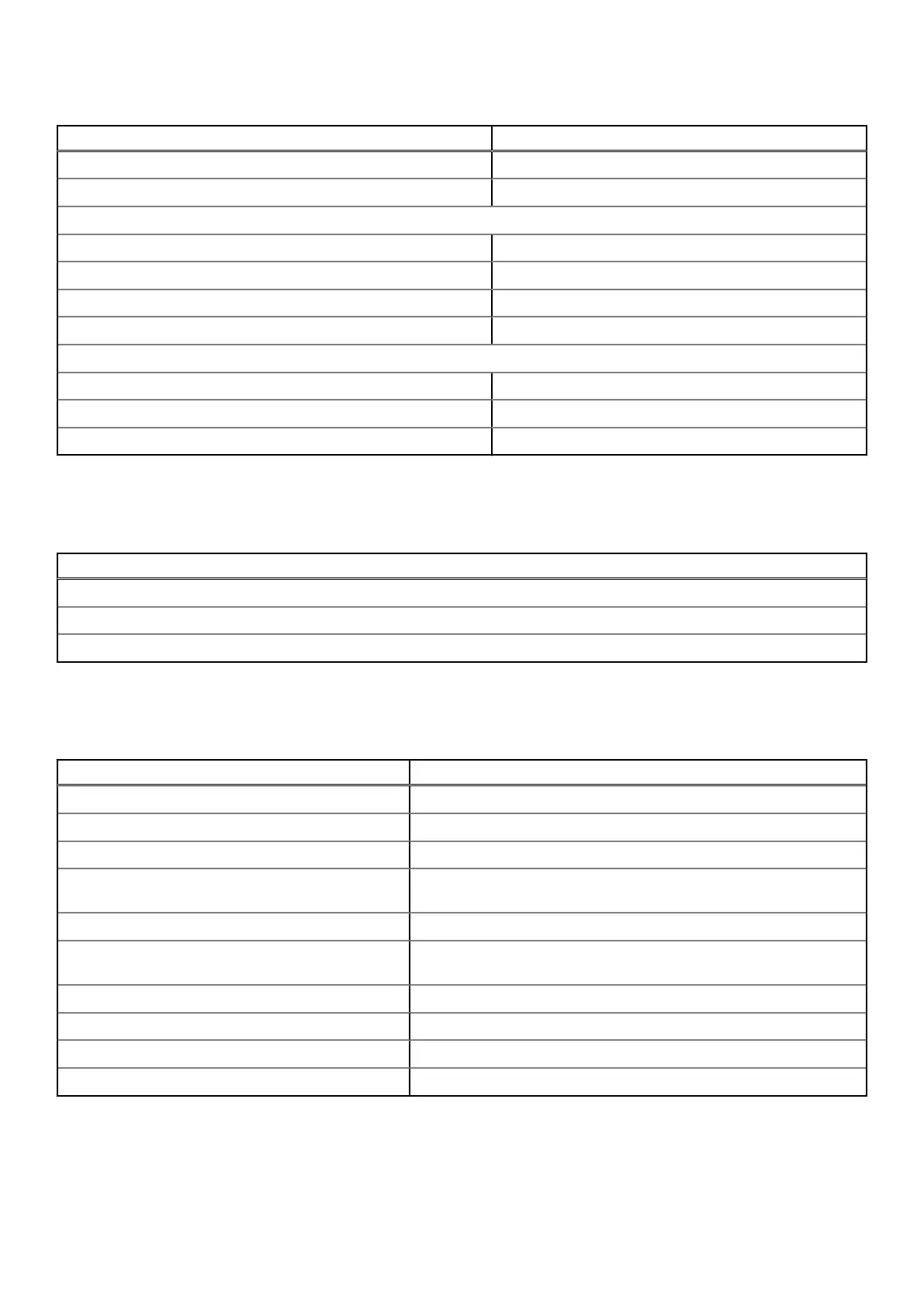Table 16. Physical system dimensions
Feature Values
Chassis volume (liters) 7.86
Chassis Weight (lb/kg) 11.63 lb (5.28 kg)
Chassis dimensions
Height (in/mm) 11.42 in. (290.00 mm)
Width (in/mm) 3.65 in. (92.60 mm)
Depth (in/mm) 11.53 in. (292.80 mm)
Shipping Weight (lb/kg – includes packaging materials) 14.58 lb (6.62 kg)
Packaging dimensions
Height (in/mm) 19.17 in. (487.00 mm)
Width (in/mm) 15.51 in. (394.00 mm)
Depth (in/mm) 10.40 in. (264.00 mm)
Add-in cards
Table 17. Add-in cards
Add-in cards
USB Type-C 3.1 PCIe Card
USB Type-A 3.1 Gen 2
PCIe Parallel/Serial add-in card (FH)
Security
Table 18. Security
Security options OptiPlex 3080 Small Form Factor
Kensington security-cable slot Supported
Padlock loop Supported
Chassis intrusion switch Supported
Microsoft 10 Device Guard and Credential Guard
(Enterprise SKU)
Supported
Microsoft Windows BitLocker Supported
Local hard drive data wipe through BIOS (Secure
Erase)
Supported
Self-encrypting storage drives (Opal, FIPS) Supported
Trusted Platform Module TPM 2.0 Supported
Intel Secure Boot Supported
Intel Authenticate Supported
Technical specifications 21
