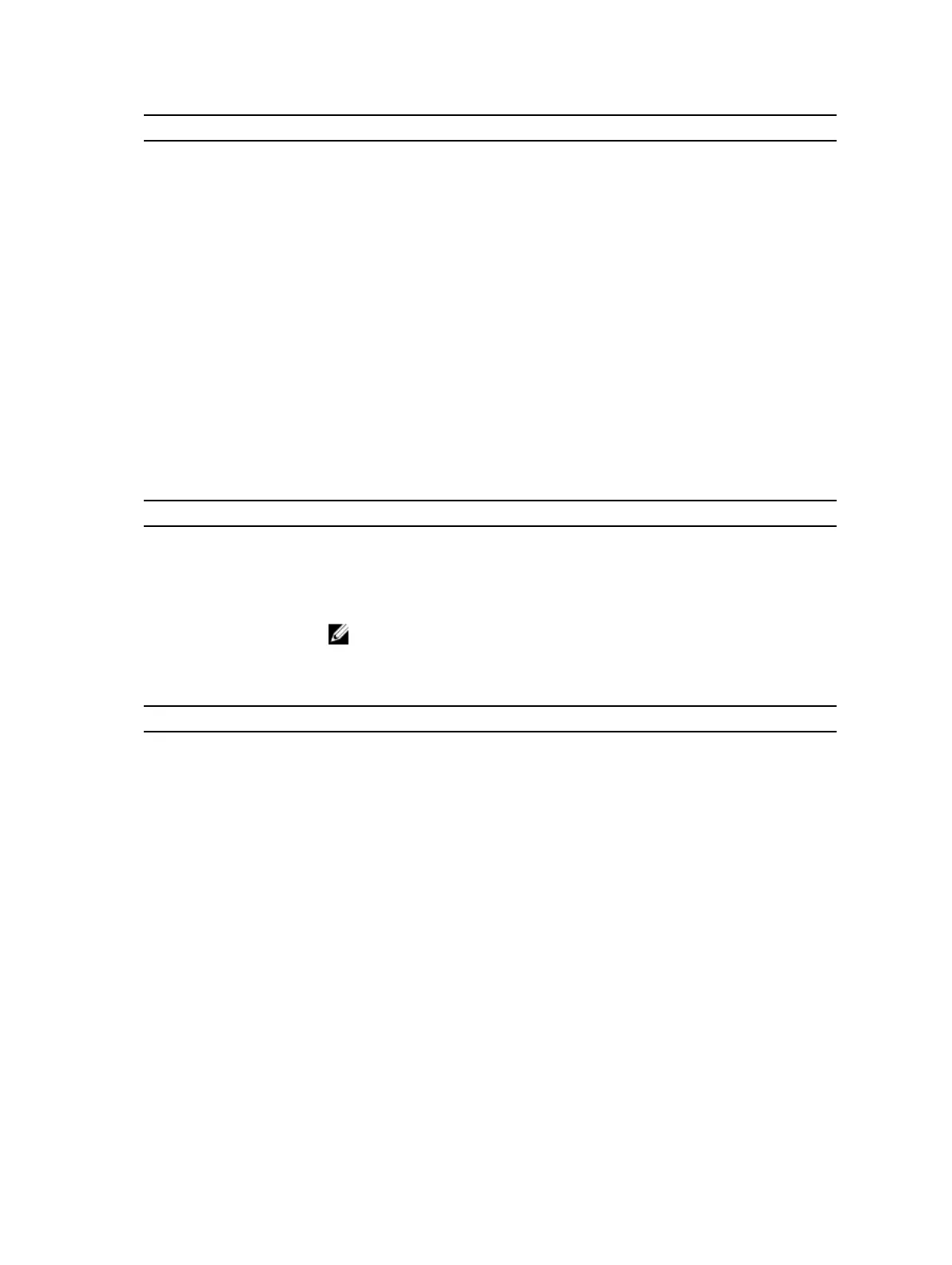Option Description
Back USB Configuration Allows you to enable or disable the back USB ports. All the ports are enabled
by default.
USB PowerShare This option allows you to charge the external devices, such as mobile
phones, music player. This option is disabled by default.
Audio Allows you to enable or disable the integrated audio controller.
• Enable Microphone
• Enable Internal Speaker
Both the options are enabled by default.
Miscellaneous Devices Allows you to enable or disable the various on-board devices.
• Enable PCI Slot
• Enable Media Card (default option)
• Disable Media Card
.
Table 7. Video
Option Description
Primary Display Allows you to select the primary display when multiple controllers are
available in the system.
• Auto
• Intel HD Graphics
NOTE: If you do not select Auto, the on-board graphics device will be
present and enabled.
Table 8. Security
Option Description
Admin Password Allows you to set, change, and delete the admin password.
System Password Allows you to set, change, and delete the system password.
Internal HDD-0 Password Allows you to set, change, and delete the computer’s internal HDD.
Internal HDD-0 Password Allows you to set, change, and delete the computer’s internal HDD.
Strong Password This option lets you enable or disable strong passwords for the system.
Password Configuration Allows you to control the minimum and maximum number of characters
allowed for a administrative password and the system password.
Password Bypass This option lets you bypass the System (Boot) Password and the internal
HDD password prompts during a system restart.
• Disabled — Always prompt for the system and internal HDD password
when they are set. This option is disabled by default.
• Reboot Bypass — Bypass the password prompts on Restarts (warm
boots).
39