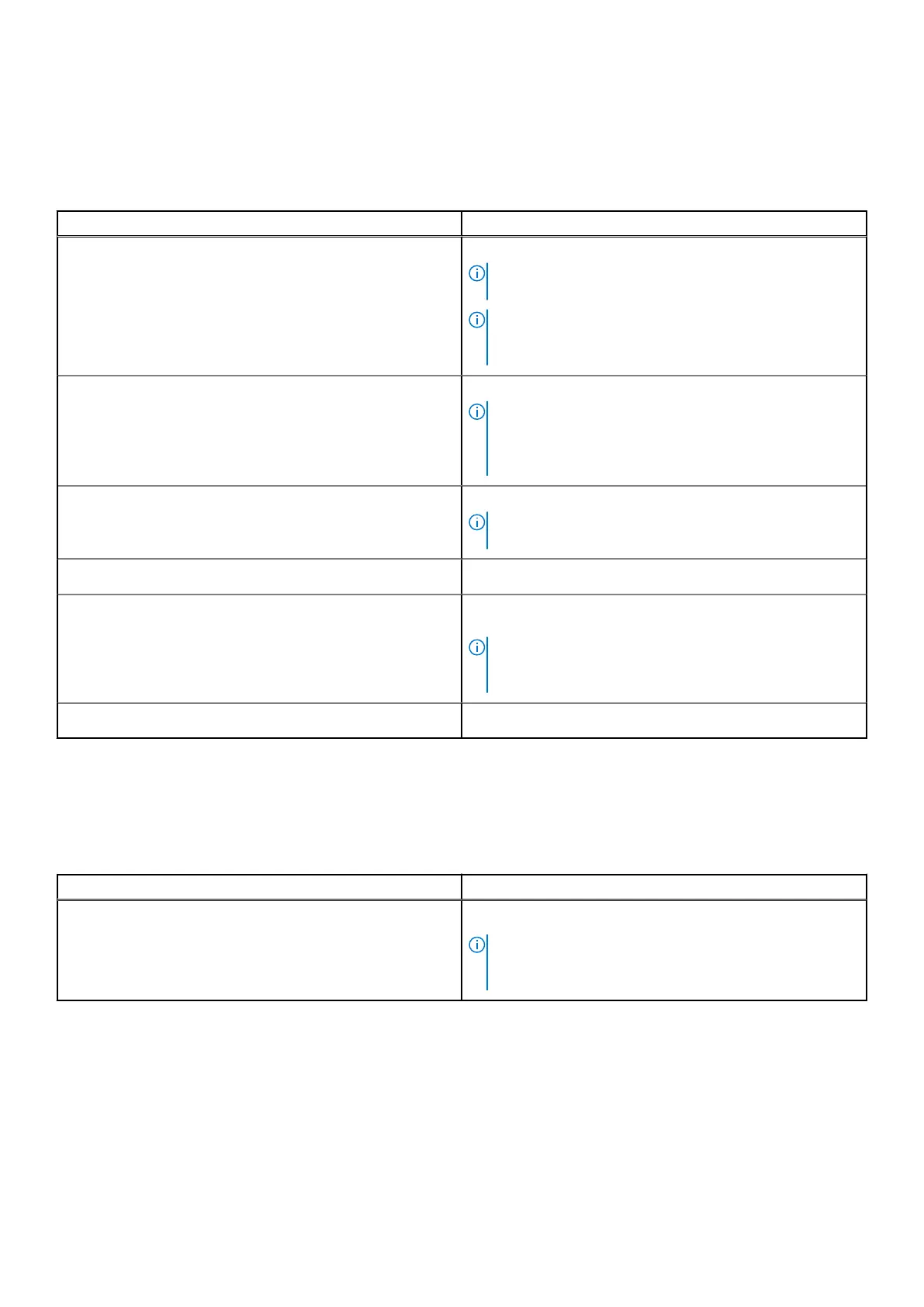External ports
The following table lists the external ports on your XPS 13 Plus 9320.
Table 6. External ports
Description Values
USB ports
Two Thunderbolt 4 USB Type-C ports with Power Delivery
NOTE: Connect the USB Type-C power adapter to only
one of the two USB Type-C ports.
NOTE: You can connect a Dell Docking Station to this
port. For more information, see the knowledge base article
000124295 at www.dell.com/support.
Audio port
Two Thunderbolt 4 USB Type-C ports with Power Delivery
NOTE: A USB Type-C to AUX adapter (sold separately)
is an ideal solution for connecting your computer to
headphones, speakers, or a microphone. The adapter also
features a USB-C port with power delivery.
Video port/ports
Two Thunderbolt 4 USB Type-C ports with Power Delivery
NOTE: A USB Type-C to DisplayPort adapter (sold
separately) is required to connect a DisplayPort device.
Media-card reader
Not supported
Power-adapter port
DC-IN through one of the two Thunderbolt 4 USB Type-C
ports
NOTE: You can connect a Dell Docking Station to this
port. For more information, see the knowledge base article
000124295 at www.dell.com/support.
Security-cable slot
Not supported
Internal slots
The following table lists the internal slots of your XPS 13 Plus 9320.
Table 7. Internal slots
Description Values
M.2
One M.2 slot for M.2 2230 or M.2 2280 solid-state drive
NOTE: To learn more about the features of different
types of M.2 cards, search in the Knowledge Base
Resource at www.dell.com/support.
12 Specifications of XPS 13 Plus 9320
