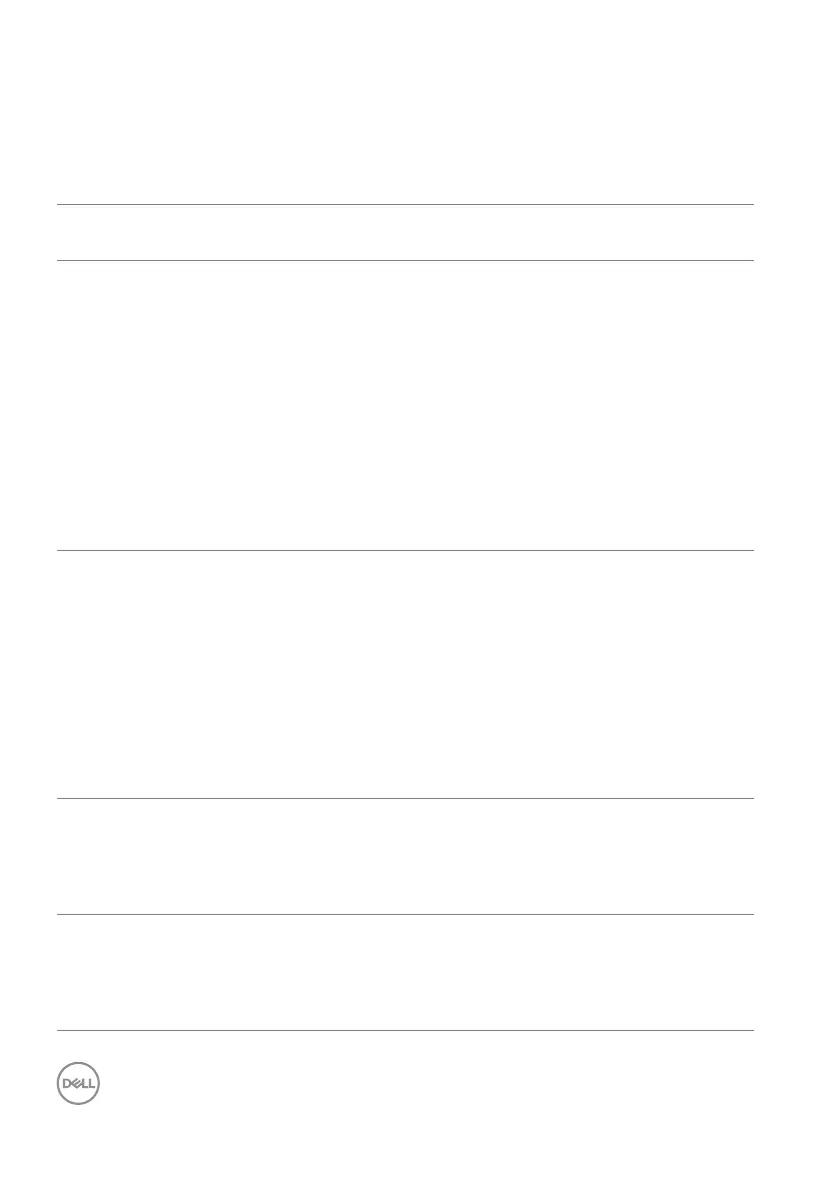72 │ Troub l esho ot i ng
Common problems
The following table contains general information about common monitor problems
you might encounter and the possible solutions:
Common
symptoms
What you
experience
Possible solutions
No Video/Power
LED off
No picture • Ensure that the video cable
connecting the monitor and the
computer is properly connected and
secure.
• Verify that the power outlet is
functioning properly using any other
electrical equipment.
• Ensure that the power button is
pressed fully.
• Ensure that the correct input source is
selected in the
Input Source menu.
No Video/Power
LED on
No picture or no
brightness
• Increase brightness & contrast
controls via OSD.
• Perform monitor self-test feature
check.
• Check for bent or broken pins in the
video cable connector.
• Run the built-in diagnostics.
• Ensure that the correct input source is
selected in the
Input Source menu.
Poor Focus Picture is fuzzy,
blurry, or ghosting
• Eliminate video extension cables.
• Reset the monitor to factory settings.
• Change the video resolution to the
correct aspect ratio.
Shaky/Jittery
Video
Wavy picture or
fine movement
• Reset the monitor to factory settings.
• Check environmental factors.
• Relocate the monitor and test in
another room.
