
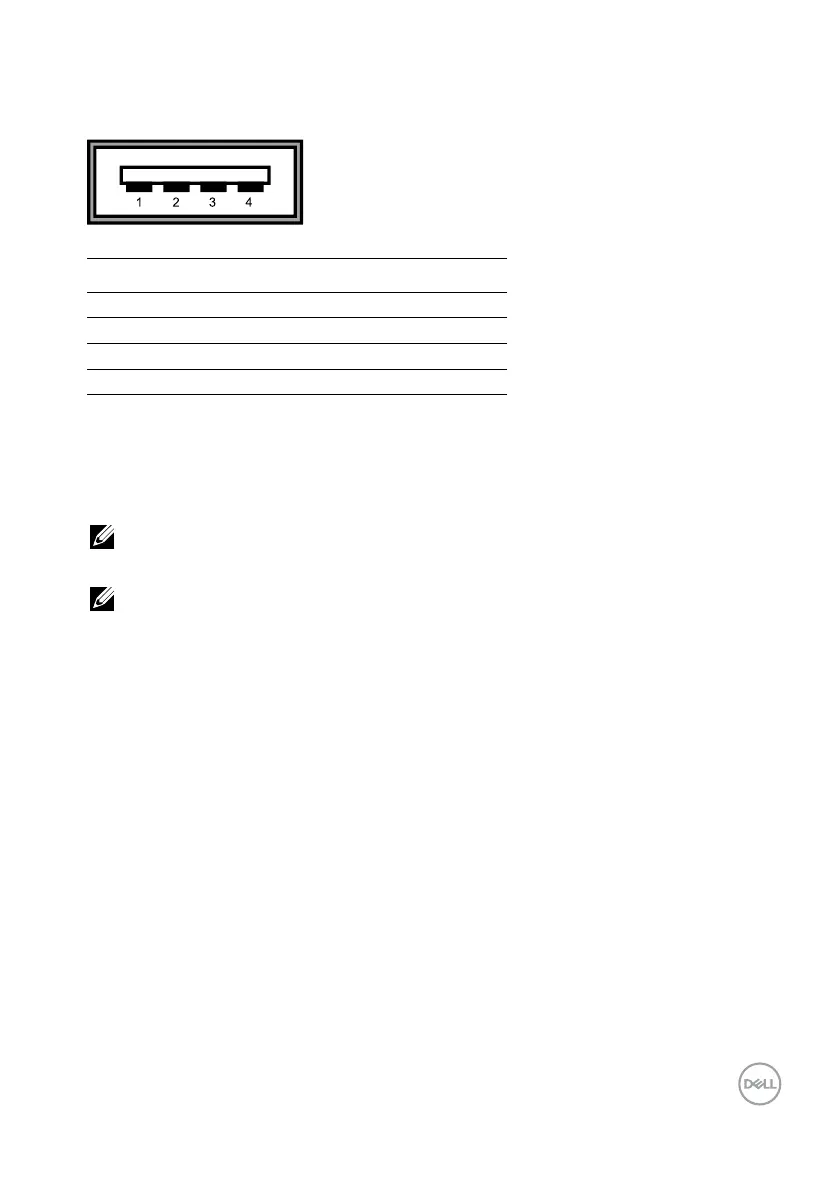 Loading...
Loading...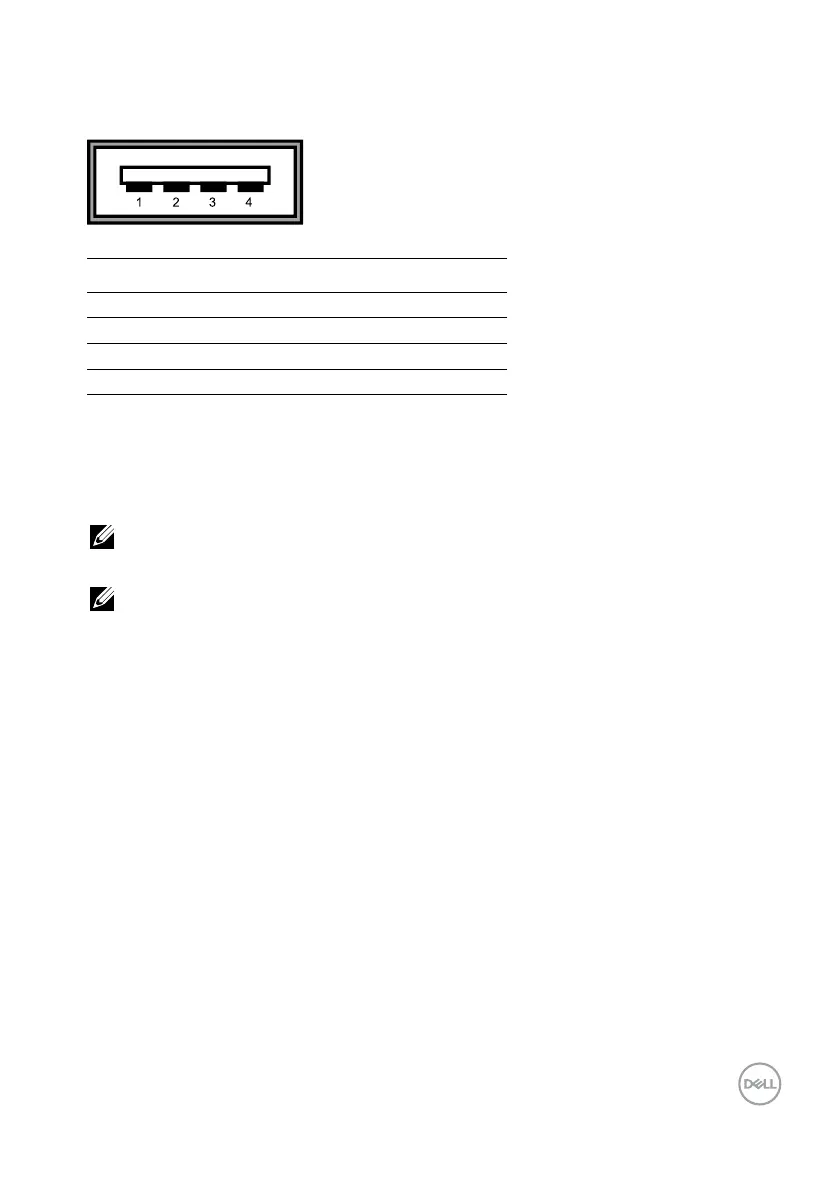
Do you have a question about the Dell P2721Q and is the answer not in the manual?
| Color | black |
|---|---|
| Screen Type | led |
| Tiltable | yes |
| Wall Mount | 100mm x 100mm |
| Touch Screen | no |
| Webcam | no |
| OS Compatibility | windows, android, linux, chrome |
| Screen Size | 26.96 inches |
| Panel Type | ips |
| Aspect Ratio | 16:9 |
| Resolution | 3840 x 2160 |
| Native Resolution | 3840 x 2160 |
| Refresh Rate | 60hz |
| Horizontal Viewing Angle | 178 degrees |
| Vertical Viewing Angle | 178 degrees |
| Response Time | 5 milliseconds |
| Brightness | 350 candela per square meter |
| Contrast Ratio | 1000:1 |
| Pixel Pitch | 140 pixels per inch |
| Horizontal Scan Rate | 135 kilohertz |
| HDR | no |
| Built-In Speakers | no |
| Display Port Inputs | 1 |
| Headphones Output | no |
| Power Consumption | 35.6 watts |
| Depth with Stand | 7.28 inches |
| Height with Stand | 21.07 inches |
| Width with Stand | 7.28 inches |
| Depth without Stand | 2.1 inches |
| Height without Stand | 14.2 inches |
| Net Weight without Stand | 16 pounds |