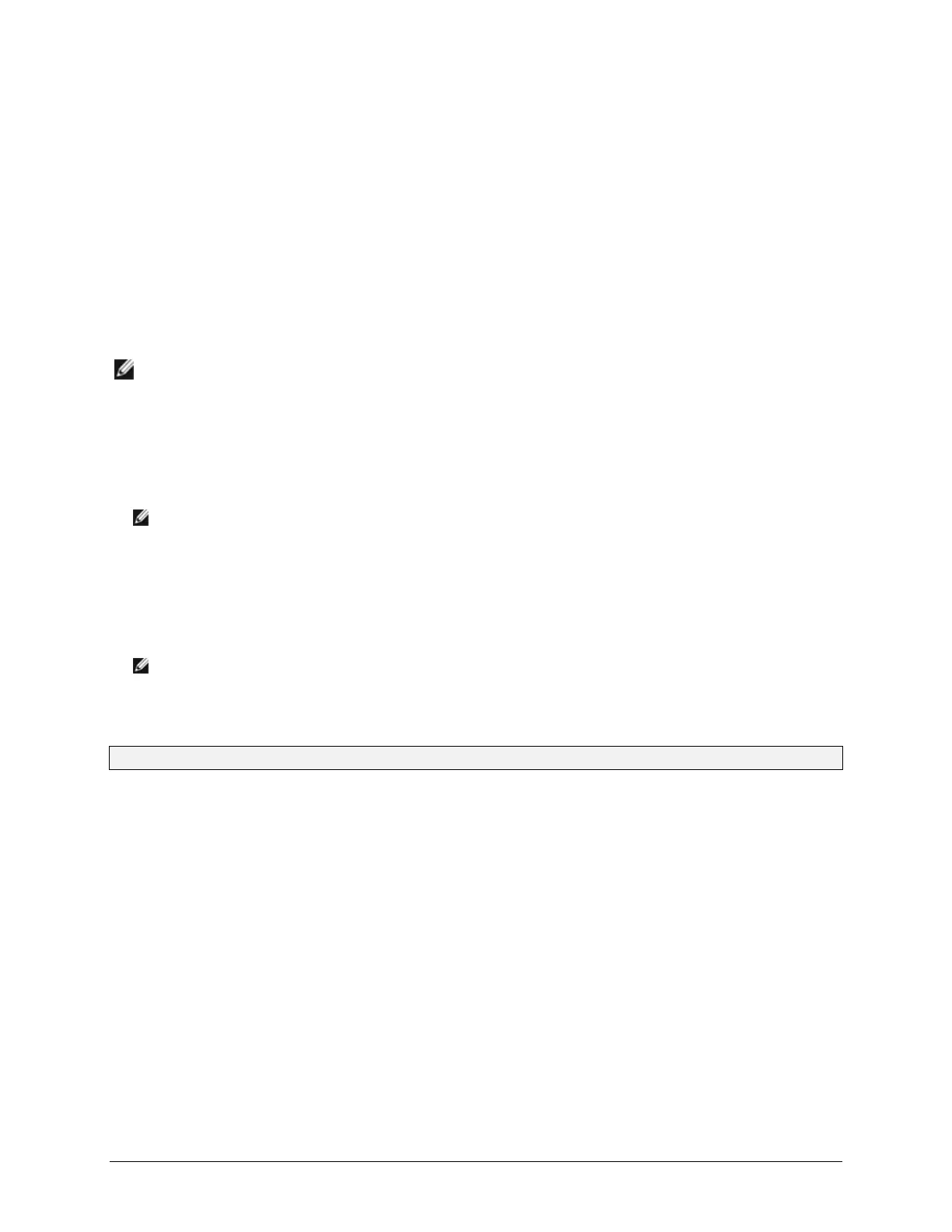Upgrading PowerConnect Switches from Version 2.x.x.x or 3.x.x.x or
4.x.x.x or 5.x.x.x to 5.1.9.3 Firmware
Page 3
3. Download the 5.1.9.3 firmware to the switch or stack master. The following versions are available:
- PC7000_M6348v5.1.9.3.stk
- PC8024v5.1.9.3.stk
- PCM6220v5.1.9.3.stk
- PCM8024kv5.1.9.3.stk
4. Activate 5.1.9.3 firmware.
5. Update the boot code from the CLI after performing steps 1 through 4 above. If the “update bootcode”
command does not boot the switch automatically, reload the switch. The upgrade procedure will take
several minutes to complete for an individual switch and longer for a stack of switches.
NOTE: After upgrading to the 5.1.9.3 firmware, one can emulate the earlier
firmware default behavior for privileged exec (enable) mode access by
setting the enable authentication method to enableList.
console(config)# line telnet
console(config)# enable authentication enableList
console(config)# exit
NOTE: After upgrading the switch firmware version to 5.1.9.3, the CPLD
(Complex Programmable Logic Device) code update is required on M8024-k
and PC8024/PC8024F switches if switch is running with the older CPLD
version. CPLD update can be done only via switch serial console (not
through SSH or Telnet).
You can verify the running CPLD code version by executing the command
“console#dev cpldTest” from console. The latest CPLD version available for
M8024k and PC8024/PC8024F switch is Version 6.
Upgrade Example for Switches Running v3.x.x.x or v4.x.x.x or v5.x.x.x Firmware
This example shows an annotated upgrade example for a PC8024 switch running 4.2.1.3 firmware. Administrators
can also follow the same procedure to upgrade switches running 3.x.x.x or 5.x.x.x to 5.1.9.3 firmware. This example
presumes the administrator is logged in to the switch or stack via telnet or SSH. If following this example, be sure to
use the firmware appropriate to the switch being upgraded and TFTP server is accessible from the switch.
1. Back up your configuration. The following commands copy the running-config to a TFTP server:
console#copy running-config tftp://10.10.10.200/myconfig.txt
Mode........................................... TFTP
Set TFTP Server IP............................. 10.10.10.200
TFTP Path...................................... ./
TFTP Filename.................................. myconfig.txt
Data Type...................................... Config Script
Source Filename................................ running-config
Management access will be blocked for the duration of the transfer
Are you sure you want to start? (y/n) y
11062 bytes transferred
File transfer operation completed successfully.
