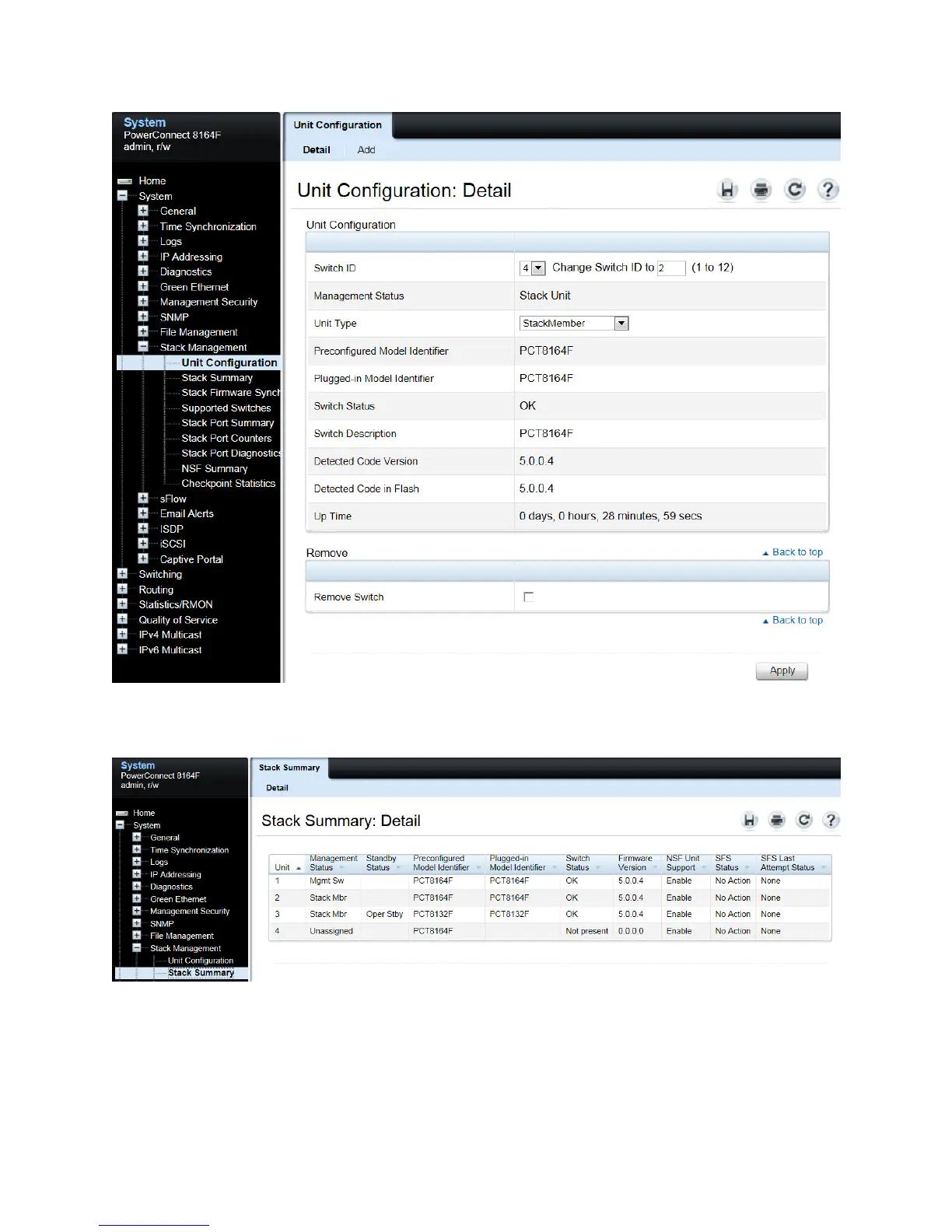Stacking Dell PowerConnect Switches: 8132, 8132F, 8164, 8164F
49
Click OK on the next screen. Allow a few minutes for the switch to renumber, then verify the new ID
from the System > Stack Management > Stack Summary screen.
The switch that was Unit #4 is now Unit #2 and Unit #4 is no longer present. To remove it from the list,
select it on the System > Stack Management > Unit Configuration screen, and then select the Remove
Switch check box at the bottom.
