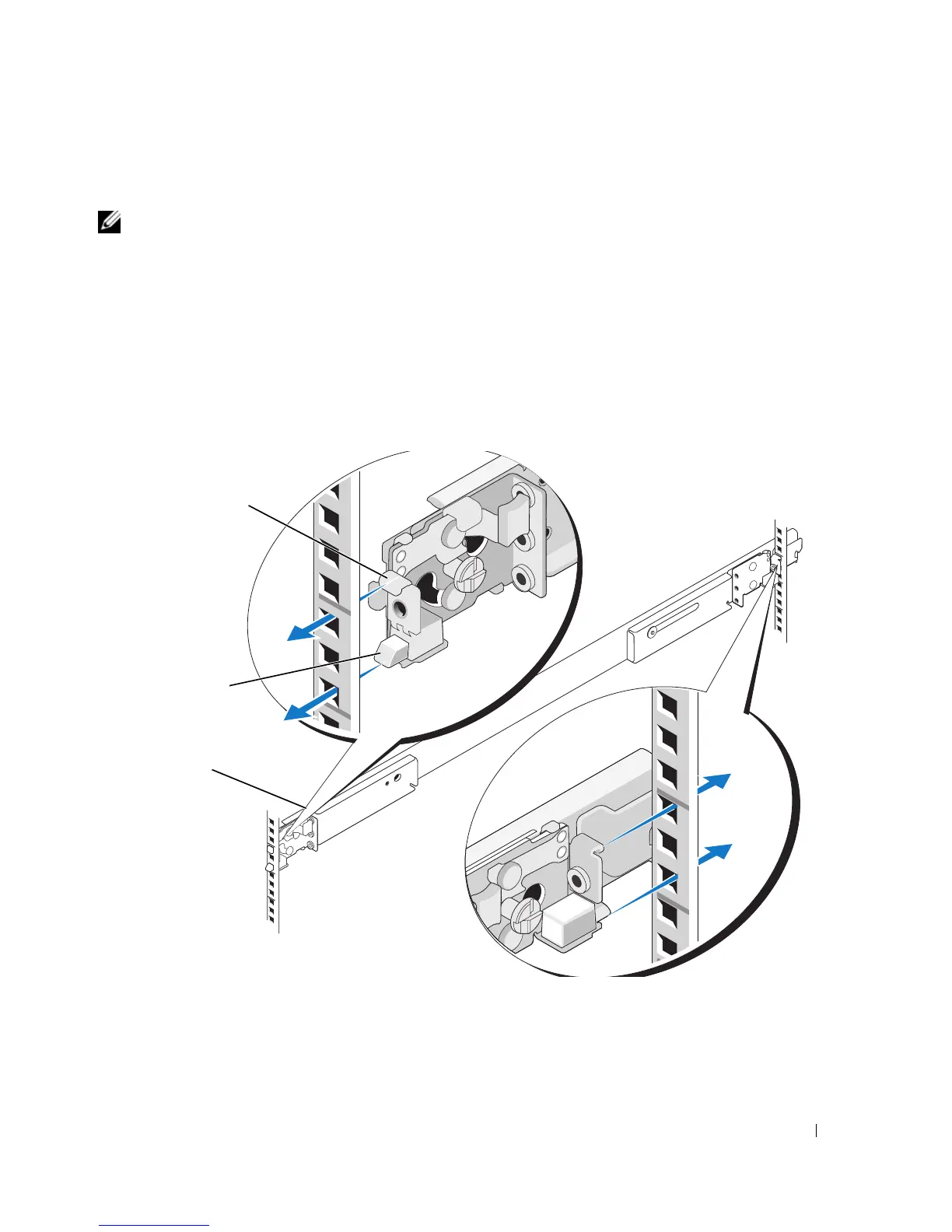Four-Post Rack Installation 15
Installing the Mounting Rails in the Rack
NOTE: The following instructions apply to both sliding mounting rails and static mounting rails.
Installing RapidRails Mounting Rails
1
At the front of the rack cabinet, position one of the mounting rails so that its mounting-bracket flange
fits between the marks or tape you placed (or numbered locations) on the vertical rails in "Marking the
Rack" (see Figure 1-7).
The top mounting hook on the front mounting-bracket flange should enter the top hole between the
marks you made on the vertical rails.
Figure 1-7. Installing RapidRails Mounting Rails
1 mounting hooks (2) 2 push buttons (2) 3 mounting rails (2)
front of rack
1
2
3
