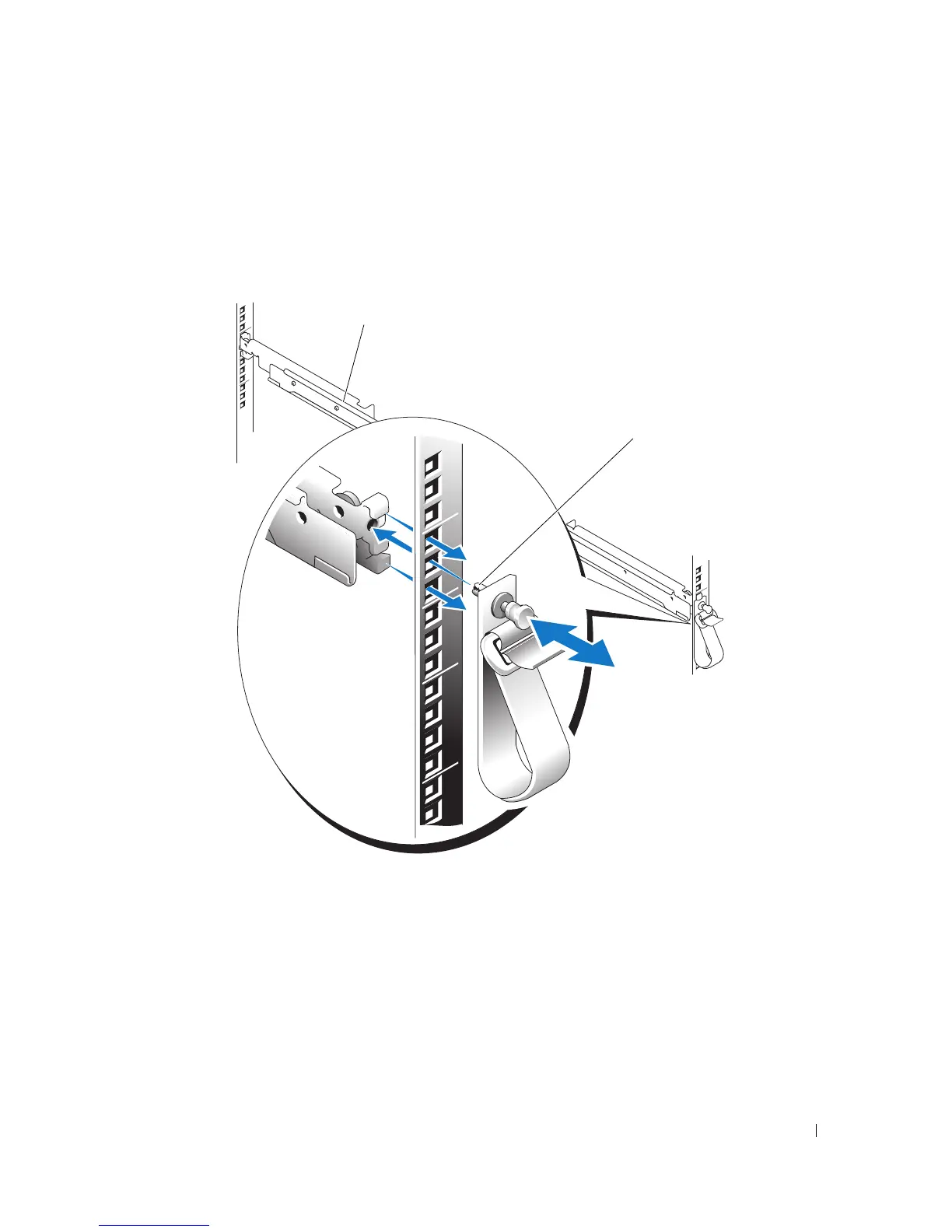Instalación del rack de cuatro postes 181
5
Localice los puntos de fijación de las abrazaderas desmontables ubicados en las dos superficies
de montaje del soporte posterior (vea la figura 1-11).
Estas abrazaderas sirven para fijar los cables del sistema a los rieles de montaje.
Figura 1-11. Instalación de las abrazaderas desmontables
6
Empuje el dispositivo de sujeción de la abrazadera por el punto de fijación.
7
Empuje el fiador de la abrazadera hasta que encaje para fijar la abrazadera al riel de montaje.
8
Mediante la abrazadera desmontable, sujete los cables del sistema al riel de montaje.
1 Rieles de montaje (2) 2 Abrazaderas desmontables (2)
1
2
