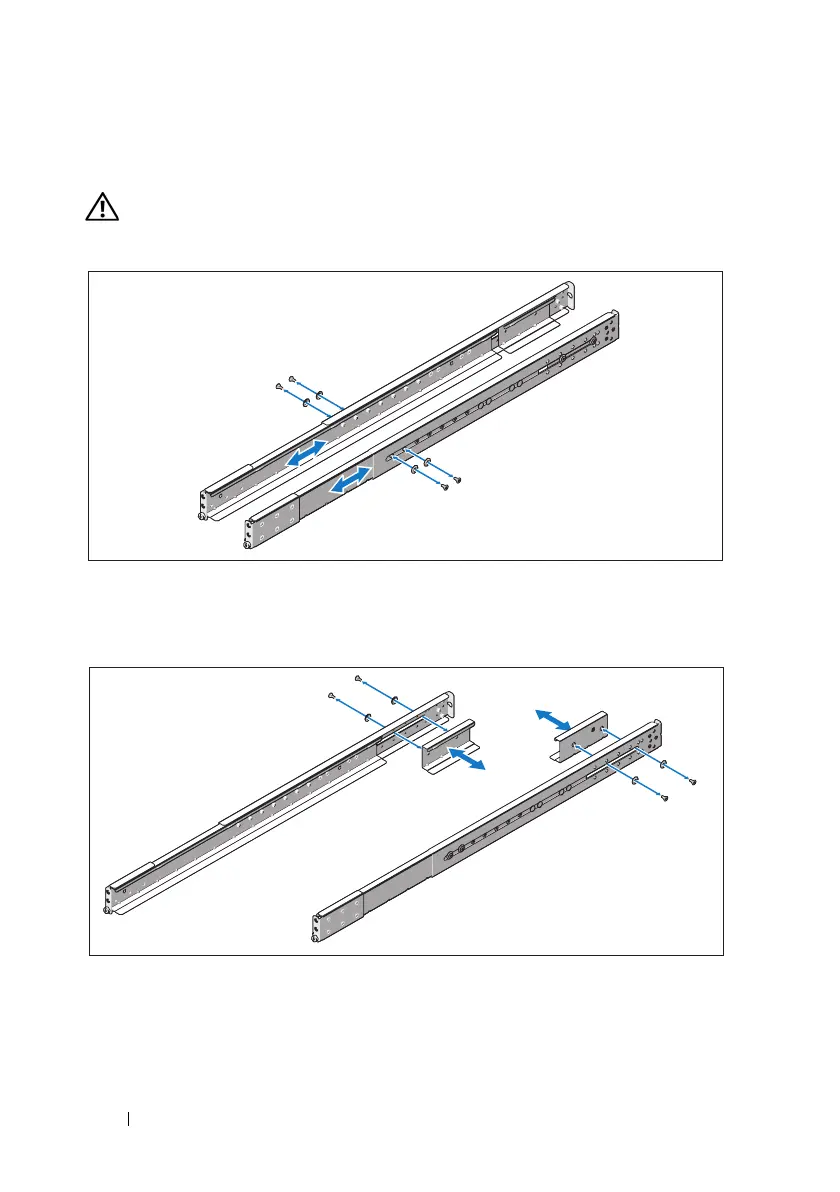4 Getting Started With Your System
1
Install the screw with the washer into the selected hole of the rail to set
the travel stop position.
WARNING: The travel stop position is intended for repositioning your grip
for system removal. It is not intended for service.
2
If the extension brackets (optional) prevent the installation of rails in the
rack, remove the extension bracket screws to remove the extension bracket.
