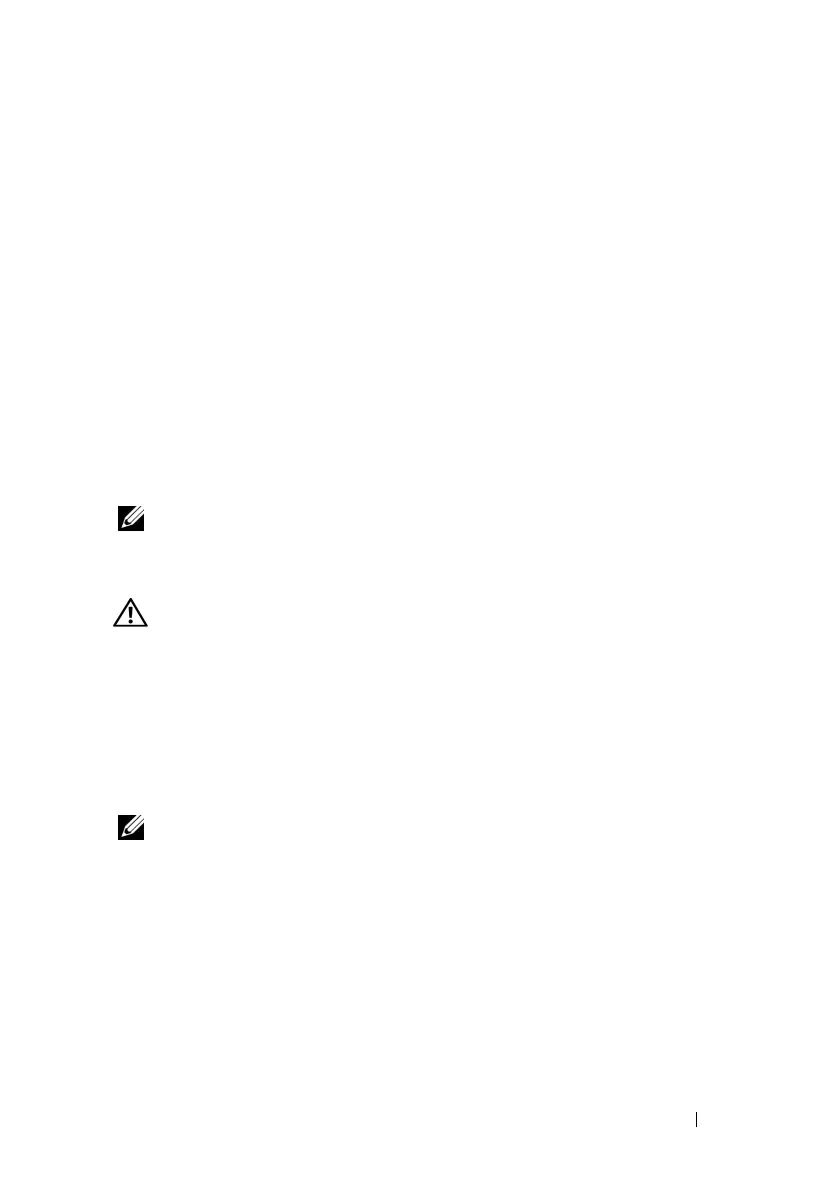시스템시작하기 75
운영 체제 설치 완료
운영
체제를
처음
설치하려면
운영
체제
설치
및
구성
설명서를
참조하십
시오
.
시스템과
함께
구입하지
않은
하드웨어
또는
소프트웨어를
설치하기
전에
운영
체제가
설치되어
있는지
확인하십시오
.
지원되는 운영 체제
• Red Hat
®
Enterprise Linux
®
5.4 Standard Edition(x86_64)
• Red Hat Enterprise Linux 5.4 Standard Edition(x86_32)
•SUSE
®
Linux Enterprise Server 11(x86_64)
• VMware
®
ESX Server 4
업데이트
1
•Citrix
®
XenServer™ Enterprise Edition 5.
x
주: 지원되는 운영 체제에 대한 최신 정보는 support.dell.com을 참조하십시오.
기타 필요한 정보
경고 : 시스템과 함께 제공된 안전 및 규제 정보를 참조하십시오 . 보증 정보
는 이 문서에 포함되거나 별도의 문서로 제공될 수 있습니다 .
하드웨어
소유자
매뉴얼에서는
시스템
기능에
대한
정보를
제공하고
시스템
문제
해결
방법
및
시스템
구성요소
설치
또는
교체
방법을
설명합니다
.
이
문
서는
support.dell.com/manuals
에서
온라인으로
볼
수
있습니다
.
Dell
시스템
관리
응용프로그램
설명서에서는
시스템
관리
소프트웨어를
설
치하고
사용하는
방법에
대한
정보를
제공합니다
.
이
문서는
support.dell.com/manuals
에서
온라인으로
볼
수
있습니다
.
주: 새로운 업데이트가 없는지 support.dell.com/manuals에서 항상 확인하십
시오. 업데이트에는 최신 정보가 수록되어 있으므로 다른 문서를 읽기 전에
반드시 먼저 참조하시기 바랍니다.
