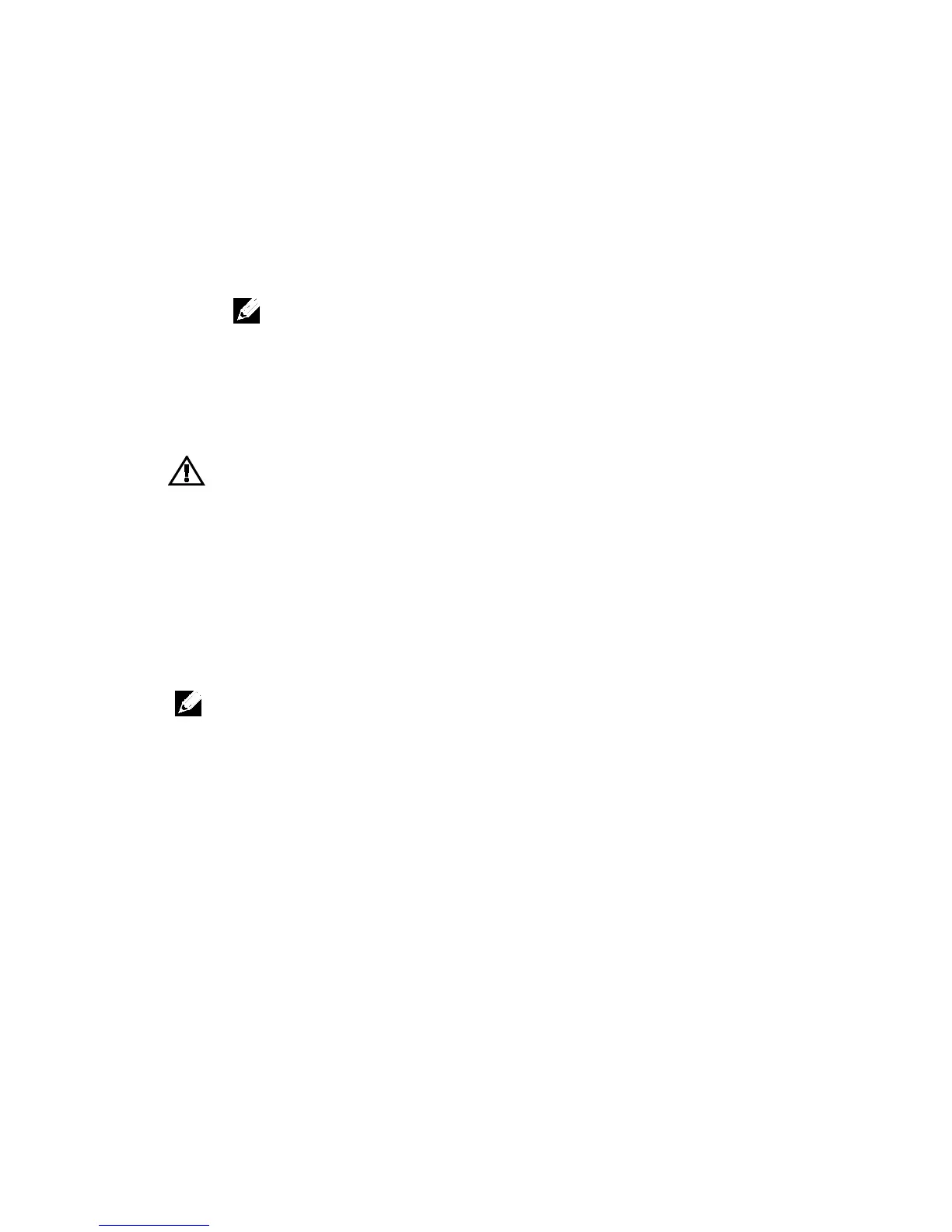Getting Started With Your System | 11
Complete the Operating System Setup
To install an operating system for the first time, see the installation and
configuration documentation for your operating system. Be sure the op erating
system is installed before installing hardware or software not purchased with the
system.
NOTE: See dell.com/ossupport for the latest information on supported
operating systems.
Other Information You May Need
WARNING: See the safety and regulatory information that shipped with your
system. Warranty information may be included within this document or as a
separate document.
The Hardware Owner’s Manual provides information about system features and
describes how to troubleshoot the system and install or replace system
components. This document is available at dell.com/support/manuals.
Dell systems management application documentation provides information
about installing and using the systems management software. This document is
available online at dell.com/support/manuals.
NOTE: Always check for updates on dell.c om/s upport /ma nua ls and read the
updates first because they often supersede information in other documents.
NOM Information (Mexico Only)
The following information is provided on the device described in this document
in compliance with the requirements of the official M exican st andards (NOM ):
Import er Dell Inc. de M éxico, S.A. de C.V.
Paseo de la Reforma 2620-11° Piso
Col. Lomas Atlas
