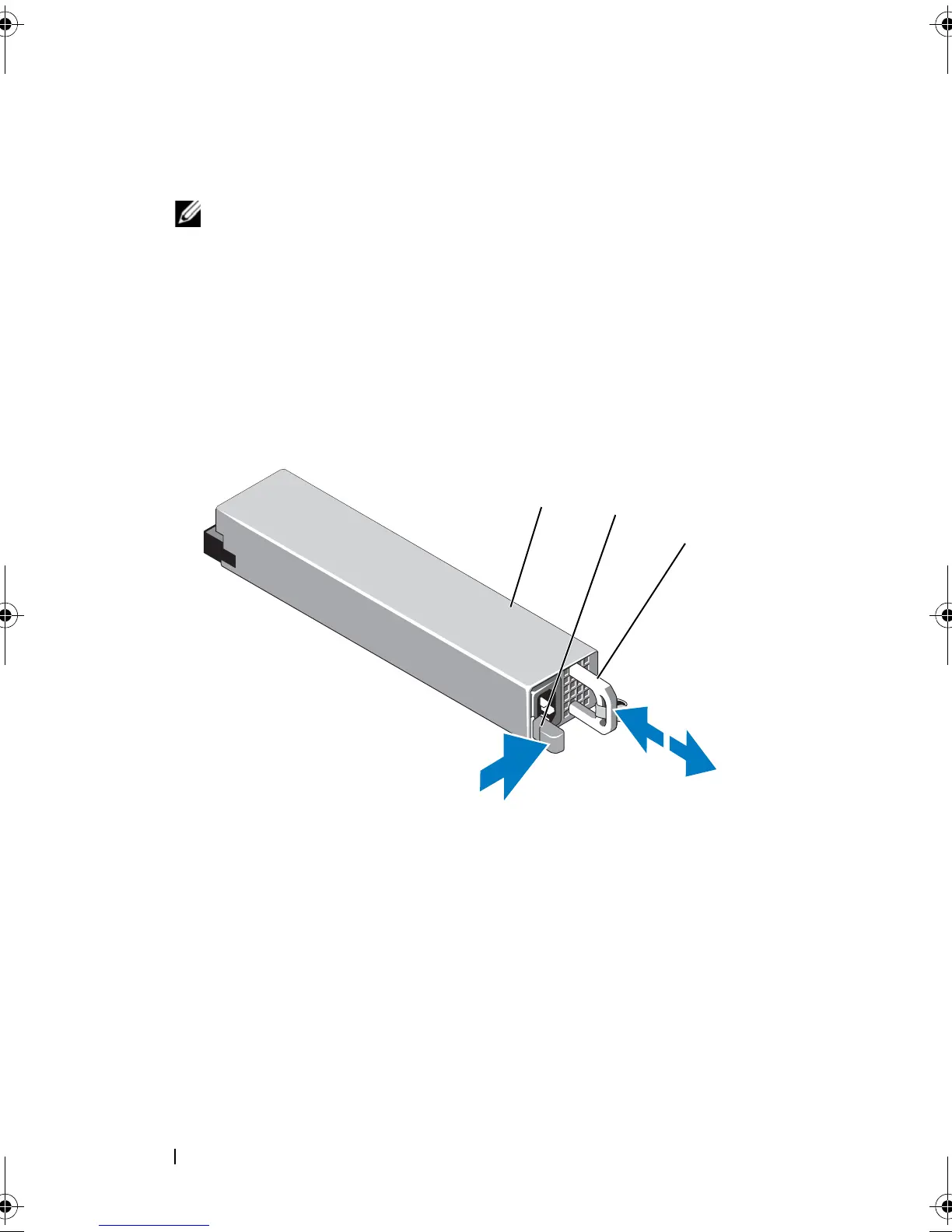126 Installing System Components
2
Disconnect the power cable from the power supply and remove the Velcro
straps that bundle and secure the system cables.
NOTE: You may have to unlatch and lift the optional cable management arm if
it interferes with power-supply removal. For information about the cable
management arm, see the system’s rack documentation.
3
Press the release latch and pull the power supply straight out to release it
from the power distribution board and clear the chassis.
Figure 3-21. Removing and Installing a Redundant Power Supply
1 power supply 2 release latch
3 power supply handle
R310HOM.book Page 126 Thursday, March 4, 2010 1:03 AM